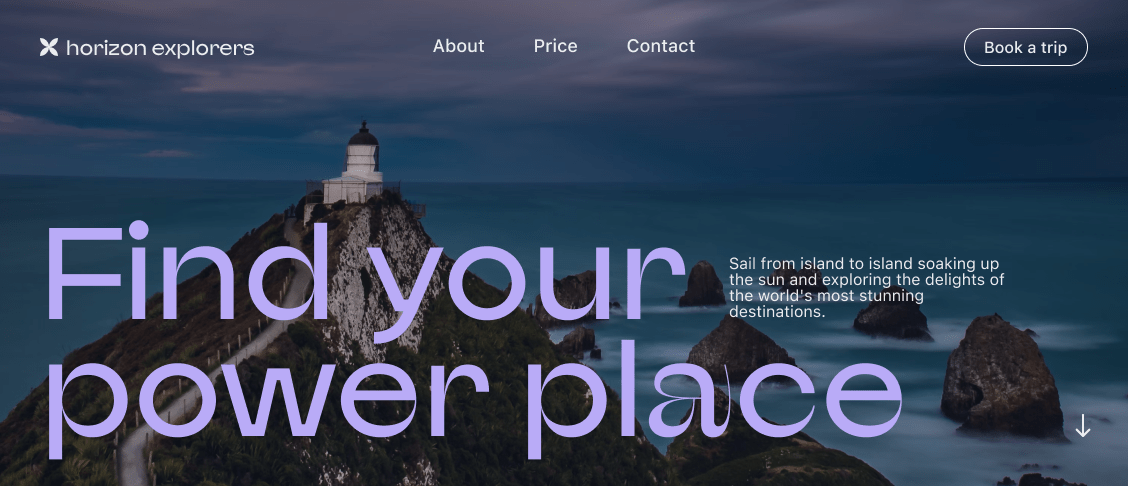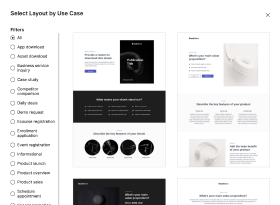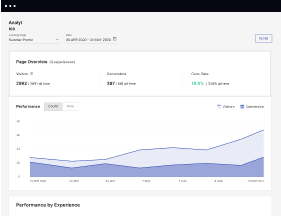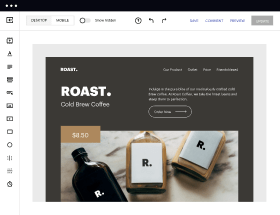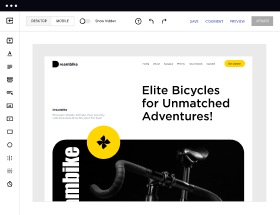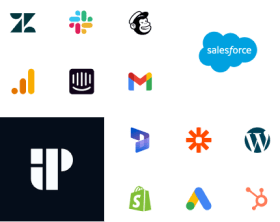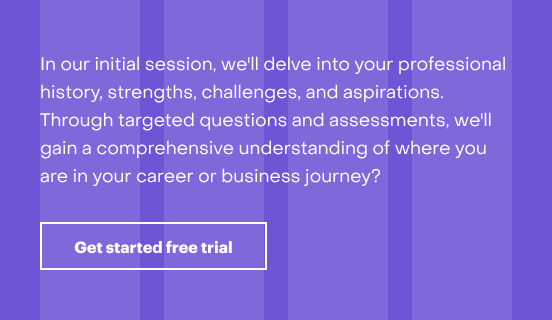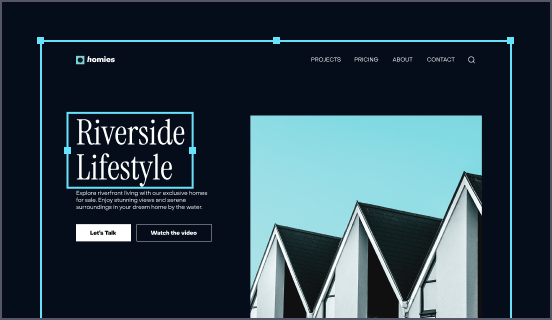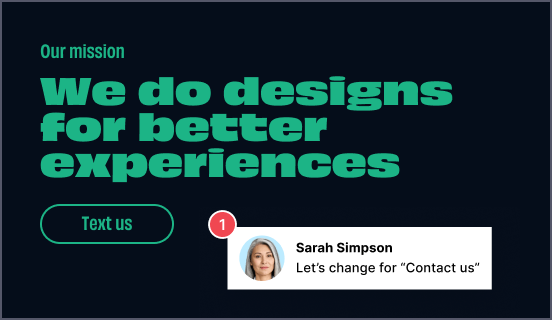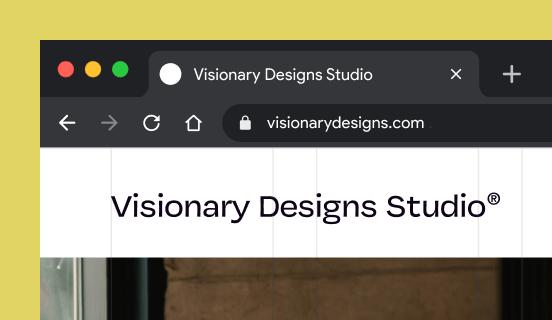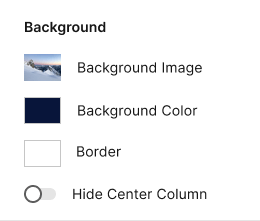FormKeep vs. JotForm: the best platform for a seamless web experience
Discover how FormKeep compares to JotForm regarding features and usability. Find out which platform provides the competitive advantage your business deserves.
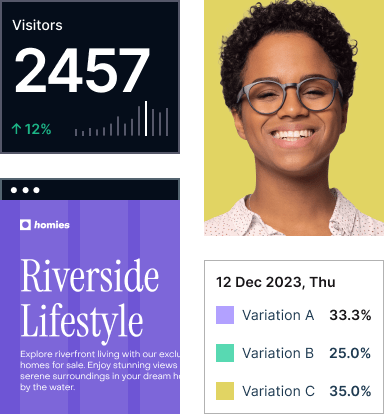
See how Instapage stacks up against the competition
| Feature | Instapage | Other builders |
| A/B Testing | ||
| Drag-and-Drop Tools | ||
| No Coding | ||
| AI Content | ||
| AdMap® | ||
| Instablocks | ||
| Real-time collaboration | ||
| Domains | Unlimited | Limited |
Easier page building without coding
Instapage offers a flexible and seamless page creation experience with a library of 500+ conversion-focused layouts, Instablocks®, a drag-and-drop builder, and AI content generation. With technologies like AMP and the Thor Render Engine®, you can create on-brand, mobile-responsive landing pages that load quickly and start converting during initial visitor clicks.
More insights — better results
Instapage lets you see in detail how each landing page experience and variation is performing so you can make targeted changes that boost page conversions. Use heatmaps for a better understanding of on-page activities, run A/B tests and AI-assisted experiments, and then track and evaluate results within robust analytics dashboards.
More personalized experiences
Instapage lets you quickly create high-performing landing pages tailored to each of your ad campaigns. Deliver personalized experiences for distinct audiences using dynamic text replacement. Effortlessly align specific advertisements to unique pages with AdMaps. Monitor audience-level metrics using our advanced data tools.
Built-in collaboration
Instapage collaboration capabilities bring your entire team together to speed up the process of landing page review, approval, and launch. No more frustrating and unnecessary revisions or edits scattered across emails. Provide instant feedback, conduct real-time page edits, and securely share your pages with outside stakeholders.
All your favorite apps working together with Instapage
With 120+ integrations, Instapage easily connects with your favorite advertising, CRM, email, e-commerce, marketing, and sales solutions.
Explore all integrations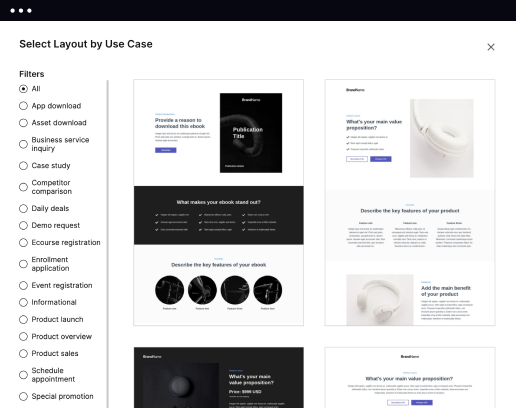
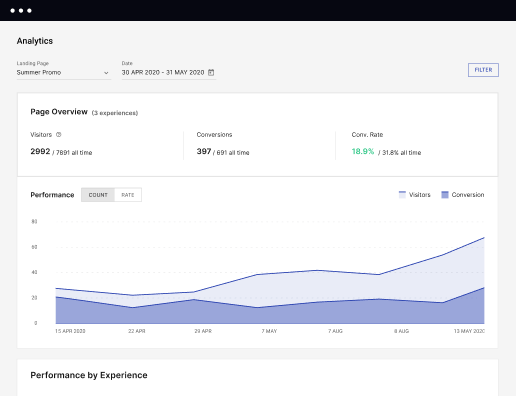
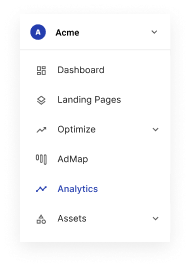
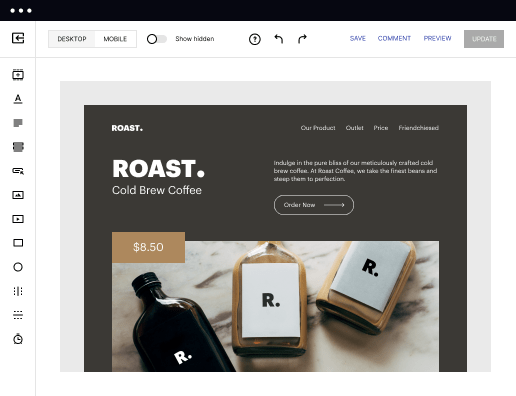
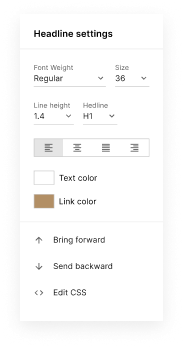
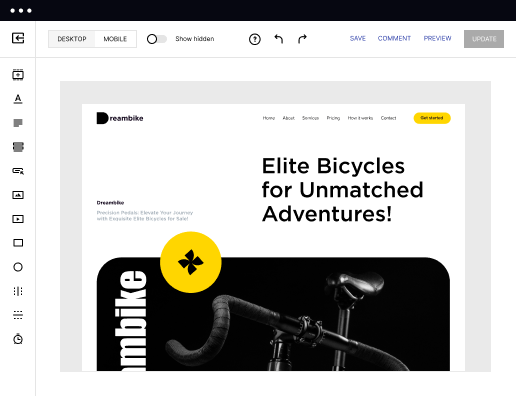
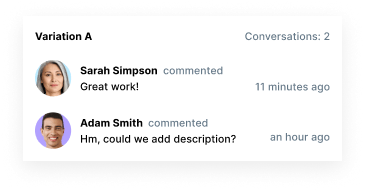

Easier page building without coding
Instapage offers a flexible and seamless page creation experience with a library of 500+ conversion-focused layouts, Instablocks®, a drag-and-drop builder, and AI content generation. With technologies like AMP and the Thor Render Engine®, you can create on-brand, mobile-responsive landing pages that load quickly and start converting during initial visitor clicks.
More insights — better results
Instapage lets you see in detail how each landing page experience and variation is performing so you can make targeted changes that boost page conversions. Use heatmaps for a better understanding of on-page activities, run A/B tests and AI-assisted experiments, and then track and evaluate results within robust analytics dashboards.
More personalized experiences
Instapage lets you quickly create high-performing landing pages tailored to each of your ad campaigns. Deliver personalized experiences for distinct audiences using dynamic text replacement. Effortlessly align specific advertisements to unique pages with AdMaps. Monitor audience-level metrics using our advanced data tools.
Built-in collaboration
Instapage collaboration capabilities bring your entire team together to speed up the process of landing page review, approval, and launch. No more frustrating and unnecessary revisions or edits scattered across emails. Provide instant feedback, conduct real-time page edits, and securely share your pages with outside stakeholders.
All your favorite apps working together with Instapage
With 120+ integrations, Instapage easily connects with your favorite advertising, CRM, email, e-commerce, marketing, and sales solutions.
Explore all integrationsLeading the way in building high-performing landing pages
Get started with Instapage in a few steps
Create your Instapage account
Start with Instapage by signing up via Google or your email. You'll get access to a free 14-day trial to discover Instapage capabilities. Feel free to cancel anytime during the 14-day trial if you decide that our product is not suitable for your business.
Build and personalize your page
Create your first landing page from scratch or choose a template from 500+ customizable layouts. Use the drag-and-drop builder to add page elements, fonts, and backgrounds, refine content with AI, or add custom HTML, Javascript, and CSS.
Review and make edits
Collaborate on page designs and streamline review processes. Invite your team members and stakeholders to review, edit, and provide feedback on your landing page. Collaborate knowing your page is confidential and only accessible to authorized users.
Publish and track page performance
Publish your page to a domain or custom URL. Connect your pages to the ads you've created and track page performance within the analytics dashboard, run A/B tests and AI experiments, analyze results, and continuously optimize your landing page to maintain high conversions.
FormKeep vs. JotForm: Who Comes Out on Top?
Welcome to the exciting match-up between two titans in the world of online forms: FormKeep and JotForm. Both platforms have carved out significant niches in the digital market, craftily helping businesses and marketers gather data efficiently. As we analyze these two contenders, we’ll pull back the curtain on their key features, usability, strengths, and weaknesses. But don’t forget, there's a rising star in the wings – Instapage. So, let’s dive into this showdown with enthusiasm and see how these platforms stack against each other, shedding light on what might work best for your needs. In the ever-evolving landscape of online solutions, these platforms provide different angles to better capture customer interactions and insights. As we embark on this exploration, the ultimate goal is to help businesses make informed choices that can streamline processes and enhance user engagement, which is more critical than ever in our fast-paced digital sphere. So, grab some popcorn and settle in as we dig deeper into this thrilling comparison!
Introducing the Major Players
In one corner, we have FormKeep, a platform designed for those who prioritize simplicity and effectiveness in form handling. Calling itself a 'no-frills' solution, FormKeep stands out with its efficient handling of form submissions, making it a popular choice for developers and marketers alike. If your priority is seamless data capture without the complexity of additional features, FormKeep may just be your go-to partner. On the other side, we have JotForm, a robust platform known for its dynamic range of templates and extensive integrations. It gives users a lot of power at their fingertips, facilitating highly customizable forms that appeal to various business sizes and needs. JotForm tends to attract both novices and seasoned users, providing a user-friendly experience that is often celebrated in user reviews. With such distinct personalities, these platforms serve overlapping yet unique audiences – paving the way for a detailed exploration of what each offers. As we proceed, keep your goals at the forefront to see which platform might better align with your specific needs!
Feature Showdown: What’s in the Ring?
When it comes to key features, both FormKeep and JotForm pack quite a punch! FormKeep's major highlights include its straightforward data handling, customizable submission notifications, webhook support, integration with various frameworks, and reliable security options. On the flip side, JotForm impresses with its vast array of form templates, intelligent conditional logic, multi-device adaptability, comprehensive reporting tools, and a plethora of integrations to help you connect with other applications seamlessly. While both platforms have their unique talents, it’s worth noting that Instapage has also been training under the radar, ready to join the fray with its own unique approach to lead capture. Whichever platform you consider, feature-rich offerings are essential in today’s digital landscape, and keeping abreast of what’s available is vital for success.
User Experience: Who’s Winning Over Customers?
Diving into usability, both platforms have designed their interfaces to cater to their audiences. With FormKeep, users often remark on its clean, minimalist approach, creating a calming experience for those new to form creation. While it offers less in terms of aesthetics, its effectiveness as a straightforward submission tool means users can focus on functionality and efficiency without getting distracted. JotForm, conversely, dazzles users with a vibrant interface loaded with features that appeal to both beginners and advanced users. The learning curve might feel steeper for those who are looking for simplicity, but the payoff is significant as JotForm allows for intricate customizations that can lead to better results. So, whether you’re a novice marketer nervously stepping into the world of forms or a pro wanting to build strategically, both platforms provide valuable pathways to success. The adventure of learning to navigate these user experiences can serve as a positive stepping stone in your marketing journey!
Unpacking Features of FormKeep:
- Streamlined submission handling and management.
- Simple integration with web frameworks.
- Customizable notifications for form submissions.
- Responsive design that accommodates all devices.
- Strong security measures to protect data.
Exploring JotForm Features:
- Rich library of templates for various needs.
- Conditional logic to enhance user engagement.
- Multi-device compatibility for seamless access.
- Powerful reporting features for analytics.
Common Advantages Both Platforms Share:
- User-friendly interfaces suitable for diverse skills.
- Reliable customer support options.
- Integration capabilities with popular third-party tools.
- Customization options to tailor forms.
- Compliance measures for secure data handling.
- Intuitive form building processes.
In this captivating contest, it appears FormKeep and JotForm each bring their unique strengths to the table. But let’s not forget that there’s a worthy contender waiting in the wings – Instapage! Amidst the brawl, it has the potential to outperform both, carving a niche with a perfect blend of features tailored for lead generation. With its exceptional user interface and robust functionalities, Instapage often shines as the preferred option for businesses looking to capitalize on conversion rates. It's worth a keen eye on this platform because it just might elevate your marketing strategy to unexpected heights.
Performance Battle: The Speed Test
In the digital space, speed is no longer just a luxury—it’s a necessity. When we put both FormKeep and JotForm to the performance test, we discover fascinating outcomes. FormKeep is appreciably focused on efficiency, ensuring minimal loading times and swift data processing to keep users engaged without delays. The fluidity at which data is captured promotes a fluid user experience, vital in retaining potential leads. JotForm, while robust in features, also displays commendable responsiveness across devices. Users typically enjoy its performance, though there can be instances of slower loading due to the abundance of features. It’s akin to the difference between a quick sprint and a leisurely stroll. Nobody has time for the latter in today’s fast-paced digital environment! Thus, having a platform with speedy performance is crucial for users aiming to make the most of their online forms.
Support Teams: Who's Got Your Back?
User support can often make or break the experience, so it’s essential to analyze the resources each platform provides. FormKeep offers a solid support system that includes helpful documentation and responsive customer support channels to assist you during your form-building journey. Many users appreciate the dedicated and readily available team that is always on standby for queries. Meanwhile, JotForm comes equipped with an extensive knowledge base, community forums, and multiple contact methods for customer support, including live chat options. This level of support is commendable, as users often value timely assistance in troubleshooting or enhancing their platform experience. Both platforms aim to provide the best possible backup for their users, but a keen understanding of what each offers can ensure a smoother journey for marketers and businesses alike.
Dueling Prices: Which Offers the Best Value?
Advantages of FormKeep's Pricing Strategy:
- Transparent pricing with no hidden fees.
- Flexible plans catering to different needs.
- Pay-as-you-go options for occasional users.
- Affordable entry-level plans for startups.
The Pricing Edge with JotForm:
- A vast range of pricing tiers to fit various budgets.
- Free plan option available for beginners.
- Add-ons allowing customization of features based on needs.
- Regular promotions that enhance affordability.
As we reach the pricing section, it's crucial to consider these aspects. FormKeep’s strategy emphasizes clear, straightforward pricing reflecting the value of the services provided, particularly appealing to businesses looking to stick to predictable budgets. In contrast, JotForm's flexible pricing model shines with options that cater to users at various levels, enhancing accessibility. When stacked against Instapage’s competitive pricing strategy, businesses often find Instapage excellently equipped to deliver even higher value for money, making it an attractive option for growing companies seeking scalability and excellent support tailored to their needs.
Finally, it's critical to keep a transparent lens while reviewing pricing plans. The age-old adage often rings true: you get what you pay for, yet surprises lurk in many unexpected places. Always analyze what you’re investing in, ensuring you choose a platform that aligns with your long-term business goals. Pricing should be flexible enough to accommodate growth, making it easier to scale your efforts without recurring bumps.
Introducing Instapage: The Unsung Hero
Now, let’s unveil Instapage, a potent contender that might just have what it takes to overshadow both FormKeep and JotForm. Instapage is renowned for its exceptional landing page capabilities, elevating conversion rates with precision-focused tools designed for marketers. Whether it’s crafting stunning templates or offering robust analytics features, Instapage positions itself as a cornerstone for businesses eager to optimize their lead generation efforts. From the ability to run A/B tests seamlessly to integrating various marketing tools, Instapage doesn’t just scrape the surface—it dives deep into providing actionable insights. This platform has proven time and again to be an invaluable asset for organizations aiming to enhance their lead-generation strategies. As businesses search for that edge in an oversaturated market, Instapage could just be the secret tool they didn’t know they needed!
In conclusion, the power of making informed choices cannot be overstated. By carefully evaluating FormKeep, JotForm, and the standout attributes of Instapage, businesses can select the platform best suited to their unique needs and goals. It’s all about aligning your business objectives with the right tools to set yourself up for success. So, as you venture forth, consider how each option speaks to your goals, and take the next step on your marketing journey with confidence, potentially leading you to more significant heights and accomplishments!
FAQs
Try the most advanced landing page platform today
Get started