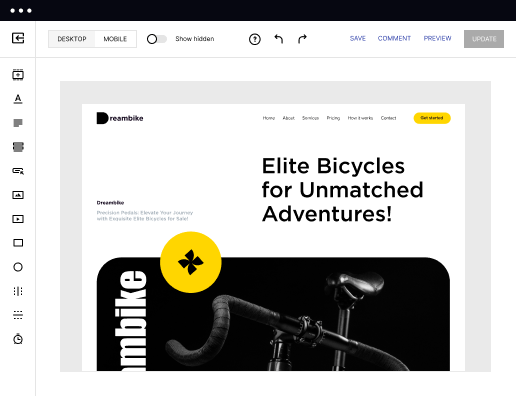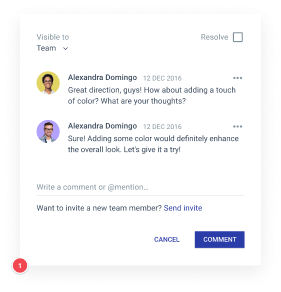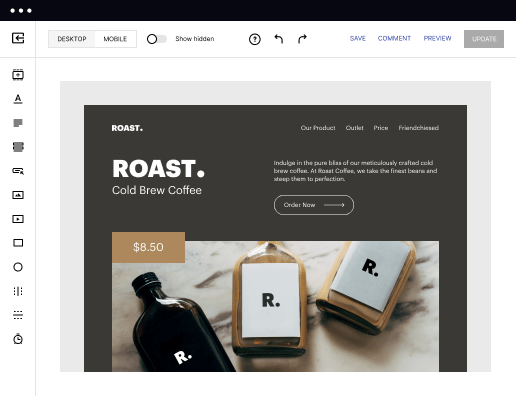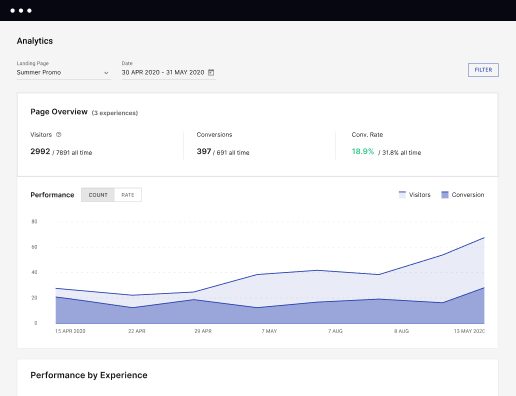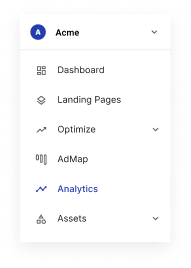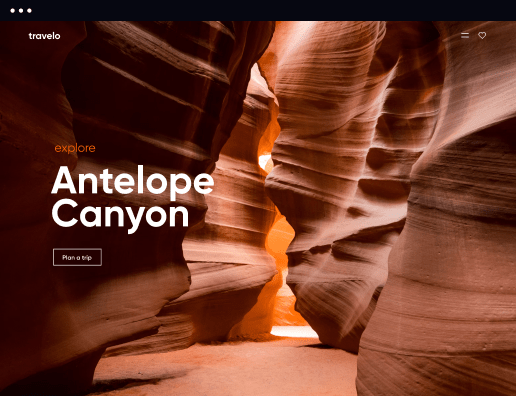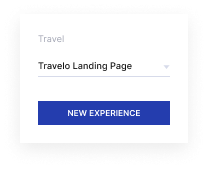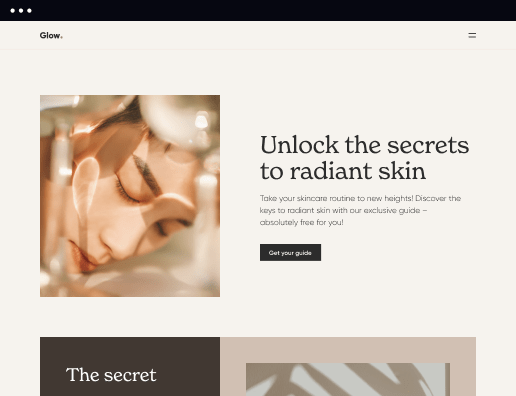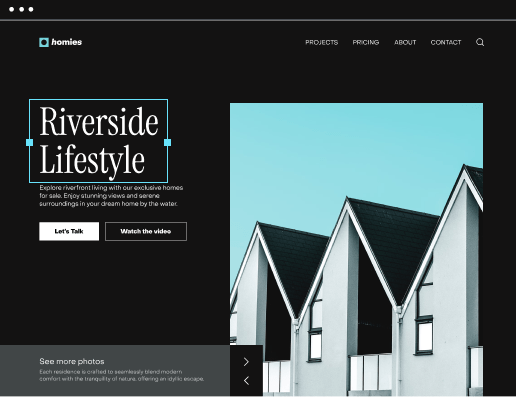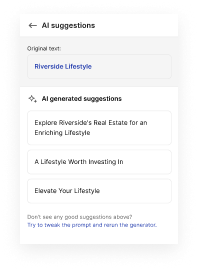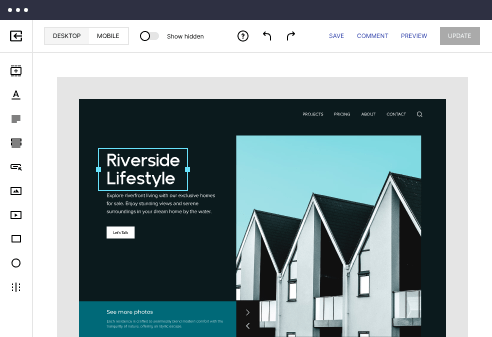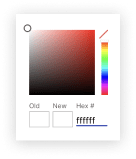The intuitive web page software for Resort managers
Harness the potential of Instapage's web page creator for Resort managers and other intuitive solutions in the platform. Easily create impactful pages that resonate with your audience and achieve better outcomes.

 Build landing pages at scale without coding
Build landing pages at scale without coding
With Instapage’s intuitive drag-and-drop page builder with diverse design features, over 5,000 fonts, and 33 million images, anyone can easily create professional-looking, top-performing landing pages without technical or design skills.

 Increase conversions with fast-loading pages
Increase conversions with fast-loading pages
Reduce bounce rates and increase engagement with lightning-fast landing pages. Our Thor Render Engine™, back-end technology delivers 3x faster-loading landing pages so you won't lose a single lead.

 Boost productivity with AI content generation
Boost productivity with AI content generation
Scale page creation and overcome writer’s block or generate copy variations for A/B tests with the AI Content Generator. Create high-quality and engaging content for each audience and ad group, including paragraphs, CTAs, or entire copies directly in the Instapage builder.

 Make the most of analytic insights
Make the most of analytic insights
Get data-backed insights about your campaigns and page performance so you can test and optimize for higher ROI. Track visitors, conversions, conversion rates, cost-per-visitor, and cost-per-lead in real time. View heatmaps to understand user behavior - all without leaving Instapage.

 Optimize traffic with AI experiments
Optimize traffic with AI experiments
Improve page performance fast with an AI-powered experimentation tool. It tracks your ongoing experiments and directs traffic to top-performing page variations, no matter how many versions you have. Achieve faster optimization insights without sacrificing the quality of your results.

 Secure your business data
Secure your business data
Instapage safeguards business data and your customer's privacy with enterprise-grade security measures, including SSL certification, two-factor authentication, SSO, and more. Instapage also maintains compliance with GDPR, SOC 2, and CCPA regulations.
Your helping guide to using a powerful web page creator for Resort managers
Searching for the best web page builder for Resort managers? Your search stops here with Instapage. Its user-friendly design and advanced features empower marketers to seamlessly create visually stunning and conversion-focused website. Quickly build, test, and optimize your web pages to сaptivate your market, drive conversion rates, and leave a lifelong impact like never before.
As you embark on increasing your internet presence, let's discover how Instapage can support you in the process. Whether you're a professional or a beginner, you'll be delighted by its user-friendly interface and robust tools. Discover a thorough, step-by-step guide that unleashes the true power of testing, optimization, reporting, and the growth tools you’ll need to achieve your goals.
Follow these steps to build outstanding landing pages with Instapage
- Go to the Instapage website and create a free account.
- After logging in, ensure you are on the Landing Pages list of the account.
- Click the CREATE PAGE button on the right.
- Create a page from a template, from scratch, or upload a .instapage file of a web page that you’ve downloaded.
- Name your page > click EDIT DESIGN, and customize it in the versatile builder.
- Set the page background, include fonts, and insert any custom-made code.
- Add elements from the left sidebar. You can learn more about them in our Help Center.
- Click SAVE to preserve any modifications. We advise saving your landing page as frequently as possible, especially before leaving.
- After completing your setup, click PUBLISH to make your web web page live.
You’ve just taken your first actions toward reaching new clients and growing sales with the most powerful, easy-to-use landing page platform. With Instapage’s web page software for Resort managers, the power to build visually attractive and efficient sites that drive conversion rates is in your hands. The builder provides extensive modification options, advanced features such as A/B testing and heatmaps, and the ability to deliver personalized experiences that resonate with your target audience. Unleash the full potential of your online performance and lift up your digital experience to new heights.
Leading the way in building high-performing landing pages
FAQs
See web page builder for resort managers in action
Ready to skyrocket conversions?
Supercharge your ad campaigns with high-performing landing pages
Get started