- Home
- Functionalities
- Landing Page Software for Professionals
- Mobile page creator for Facilities coordinators
The intuitive mobile page software for Facilities coordinators
Harness the potential of Instapage's mobile page creator for Facilities coordinators and other intuitive solutions in the platform. Easily create impactful pages that resonate with your audience and achieve better outcomes.




 500+ customizable layouts
500+ customizable layouts
Get your campaigns up and running faster with conversion-focused landing page layouts designed for every industry and business type. Easily scale landing page generation with Instablocks® and Global Blocks that you can save, reuse, and update globally.

 Mobile responsiveness
Mobile responsiveness
All Instapage landing pages are optimized for responsiveness. They adapt to any screen size, ensuring a consistent user experience across all devices. Its built-in AMP support gives future customers a superior mobile browsing experience.

 A/B split testing
A/B split testing
Make data-driven decisions to optimize conversions with A/B testing capabilities applicable to both standard landing pages and AMP pages. Experiment with different landing page variations, separate elements, layouts, and content that you can instantly generate with AI.

 Seamless ad mapping
Seamless ad mapping
Boost conversions and lower your CPA by personalizing your landing pages. With AdMap®, you can effortlessly visualize your ad campaigns, link them to relevant landing pages, or create new personalized pages. Then, synchronize updates of ads and landing pages without any back-and-forth.

 Detailed reporting
Detailed reporting
Instapage provides detailed real-time reports over any period of time and across all your devices. To help you better understand your audience and optimize your marketing strategy, check conversion analytics that you can view directly from Instapage.

 Integrations with 120+ marketing tools
Integrations with 120+ marketing tools
Instapage seamlessly connects with popular marketing tools and platforms, including CRMs, e-commerce, analytics tools, marketing automation platforms, email marketing software, and more. Everything you need to drive conversions and grow your business is at your fingertips.
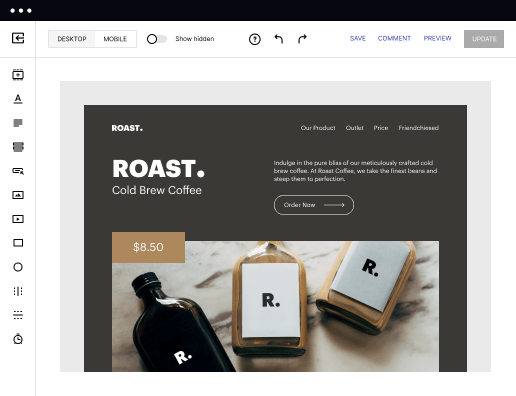
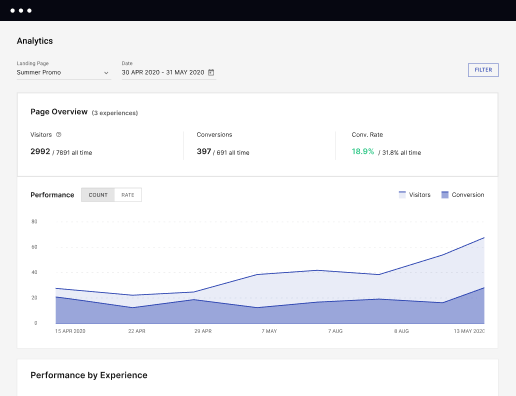
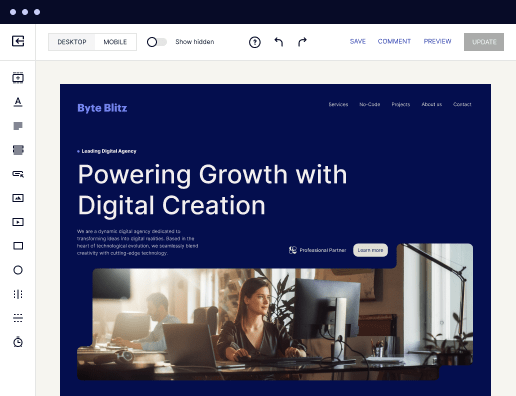
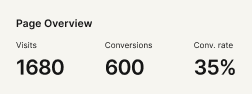
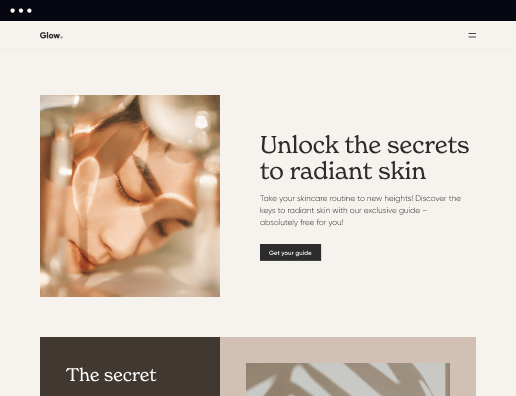

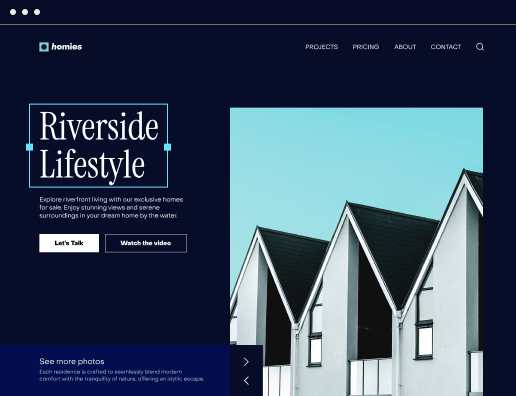
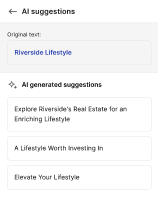
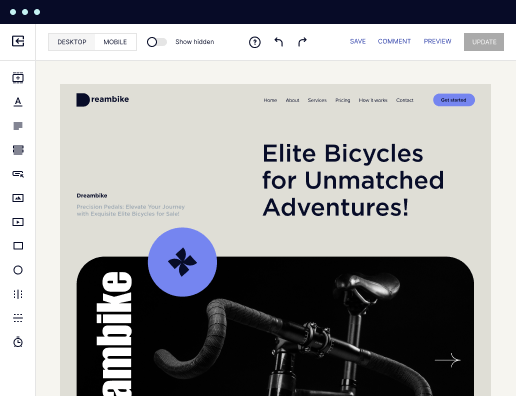
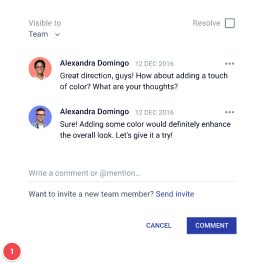
The ultimate guide to a mobile page creator for Facilities coordinators
Introducing your new marketing coach, Instapage's mobile page builder for Facilities coordinators. This amazing tool goes beyond expectations, empowering you to transform your web pages into captivating brand-based stories that drive conversions. Its user-friendly interface and sophisticated features allow you to create landing pages that look great and perform remarkably.
Its capabilities range from straightforward customization and numerous form options to A/B testing and user behavior monitoring. You can easily make changes on the go, ensuring your page is always up to date and optimized for maximum efficiency. What's even better? Our comprehensive guide makes it incredibly simple to get started.
Follow these step-by-step guidelines to build captivating landing pages
- Go to the Instapage website and create an account.
- Sign in with Google or use your email and password.
- In your Dashboard, click CREATE PAGE > Choose the page type.
- Choose from numerous templates or set up your web page from scratch.
- Give a name to your page > hit EDIT DESIGN and add engaging images and textual content.
- Click PREVIEW to check the outcome before publishing.
- Set up lead|guide notifications, routing, and post-submission confirmations.
- Publish your landing to your preferred domain.
Instapage is more than just a mobile page software for Facilities coordinators, it's a holistic platform that empowers you to minimize expenses, increase conversions, and craft landing page experiences that are as relevant as they are attractive. With Instapage, you can build brand trust, drive customer loyalty, and boost conversion rates utilizing the web page builder. Why wait any longer? Register for an account today and make your landing pages perform for you!
Get more out of Mobile page creator for Facilities coordinators
Improve your Quality Score with quick load technology for landing pages
Increase conversions with content that aligns with your ads and audiences
Achieve maximum ROI by scaling your marketing initiatives
"If we have to wait on a developer, our creative velocity plummets. But Instapage has made it possible for us to exponentially grow our advertising programs and convert more customers"


“Instapage gives us the ability to tailor our landing page content and layout to tell a unique story for each geographical target. The platform also enables us to create different variations with content that performs well for each unique channel. Every marketing team needs this!”


"Instapage has truly maximized our digital advertising performance by enabling us to offer matching, personalized experiences for every ad and audience. Now we can scale our landing page experiences as efficiently and effectively as we scale the ads themselves."

"If we have to wait on a developer, our creative velocity plummets. But Instapage has made it possible for us to exponentially grow our advertising programs and convert more customers"


“Instapage gives us the ability to tailor our landing page content and layout to tell a unique story for each geographical target. The platform also enables us to create different variations with content that performs well for each unique channel. Every marketing team needs this!”


"Instapage has truly maximized our digital advertising performance by enabling us to offer matching, personalized experiences for every ad and audience. Now we can scale our landing page experiences as efficiently and effectively as we scale the ads themselves."

"If we have to wait on a developer, our creative velocity plummets. But Instapage has made it possible for us to exponentially grow our advertising programs and convert more customers"

Leading the way in building high-performing landing pages





FAQs
How do I get started with Instapage’s mobile page builder for Facilities coordinators?
To make a new page in our mobile page software for Facilities coordinators, begin by signing in and going to your list of Landing Pages. Hit the CREATE PAGE button. You can create your page in three ways: use a pre-uploaded template, start from scratch, or upload a saved file. If you choose a Standard page, you can either start with a blank page or select from Instapage's pre-designed layouts and then modify it as you like.
What are the benefits of using Instapage?
Instapage offers a straightforward, budget-friendly solution that doesn't require a dedicated developer, addressing budget and team size constraints. For growing teams, it expands to meet demands for more comprehensive digital campaigns and a higher number of pages, helping to customize advertising campaigns and boost conversion rates efficiently.
Does Instapage integrate with Google search ads?
Yes, you can use AdMap® to link your Google search ads to landing pages you make in Instapage’s mobile page creator for Facilities coordinators. It enables you to view and manage your ad campaigns and the pages they link to, all in one place. You can simply add or change which ads go with which pages, and it monitors your ad details like clicks and costs.
How can Instapage's optimization tools increase the performance of a landing page?
Instapage's optimization tools, such as heatmaps and A/B testing, provide insights into user behavior. This allows marketers to make data-driven changes to increase the efficiency of their landing pages, ultimately resulting in higher conversion rates.
What makes Instapage's mobile page builder for Facilities coordinators unique?
Instapage’s mobile page software for Facilities coordinators stands out with its 500+ optimization-centric layouts and Instablocks feature, making it easy to build stunning landing pages with minimal effort. This versatility and simplicity are important for marketers who want to design high-quality pages without coding expertise.
See mobile page creator for facilities coordinators in action
Ready to skyrocket conversions?
Supercharge your ad campaigns with high-performing landing pages.
Get started

People also ask about Mobile page creator for Facilities coordinators
What is the best software for facility management?
Top 10 Facility Management Software MaintainX. Brightly Asset Essentials. Oracle Primavera Unifier. IBM TRIRIGA. Maintenance Care. ML Work Orders. ARC Facilities. WebTMA.
What is FM software?
Facilities management (FM) software enables organizations to manage their entire repair and maintenance program from a web-based dashboard. This type of software is designed to help businesses save time and money by properly managing their buildings, assets, and occupants more efficiently and effectively.
What are CAFM functionalities?
Computer Aided Facility Management (CAFM) software enables Facility Managers to plan, execute and monitor all activities involved in reactive and planned preventative maintenance, space and move management, asset management, operational facility services, room reservations and other customer services.
What is the most popular CAFM software?
Top 10 Facility Management Software Oracle Primavera Unifier. IBM TRIRIGA. Maintenance Care. ML Work Orders. ARC Facilities. WebTMA. Corrigo Enterprise CMMS. Wooqer.
What are the capabilities of CAFM?
Features of CAFM software Project lifecycle management. Facility layouts. Space planning. Real estate and lease agreements tracking. Scheduling maintenance projects. Site energy consumption analysis. Space allocation and planning. Vendor tracking.
What does CAFM system mean?
Computer-aided facility management (CAFM) is a growing area of information technology that allows business owners and their businesses to move essential logistical tasks into the digital space through business continuity and facility management software.
How much is CAFM software?
Starting from $2000, CAFM Explorer is priced on the high side and is most fitting for any sized company. CAFM Explorer can be deployed in the cloud and on-premise and is accessible from a limited amount of platforms including Windows and Linux devices. Try Before You Buy. Request a Free Demo Today!
What is an example of CAFM system?
For example, you can link many CAFM systems to HVAC equipment, lights and other infrastructure within the building. Some of these features allow for remote management, where facility managers can set thermostats or turn window and door locks on and off remotely.
