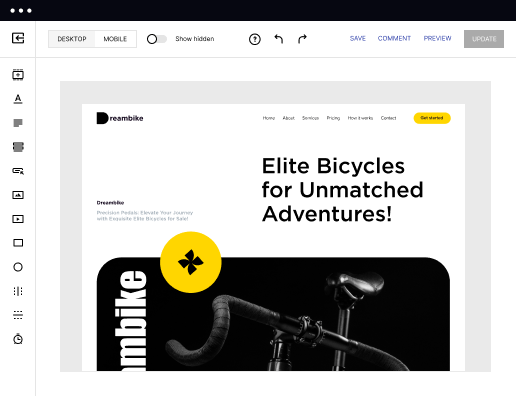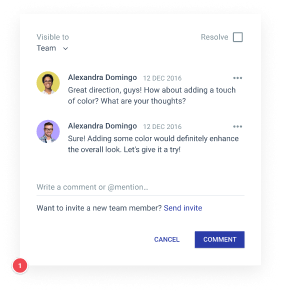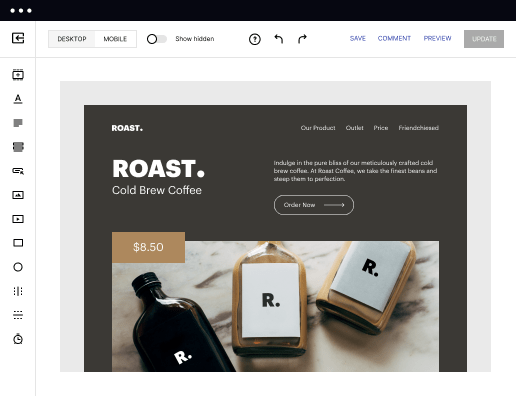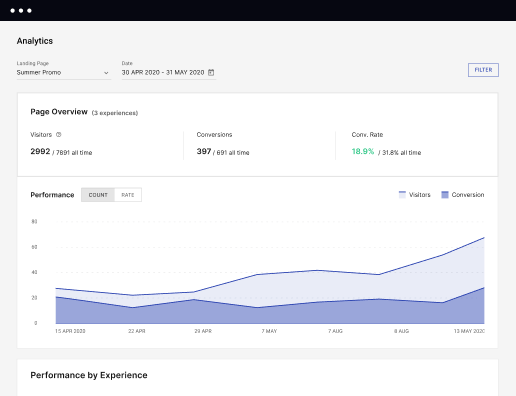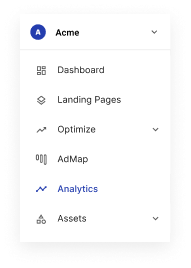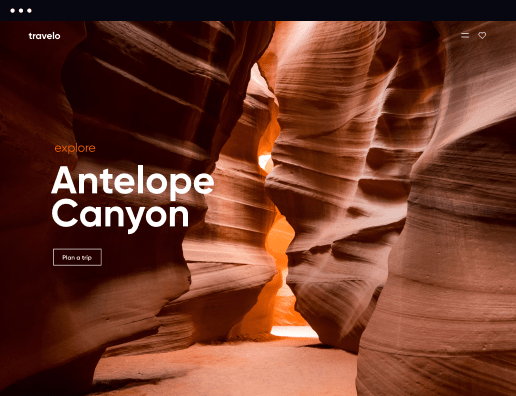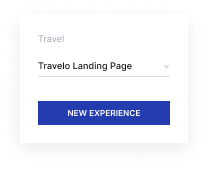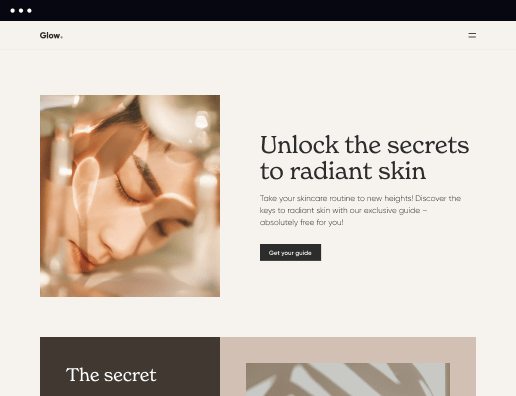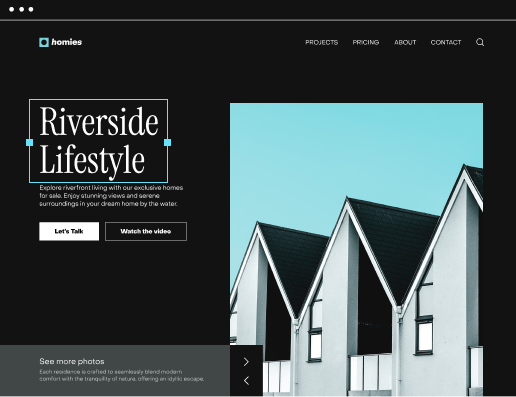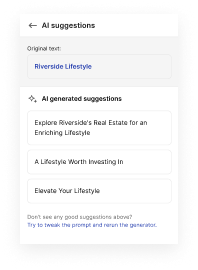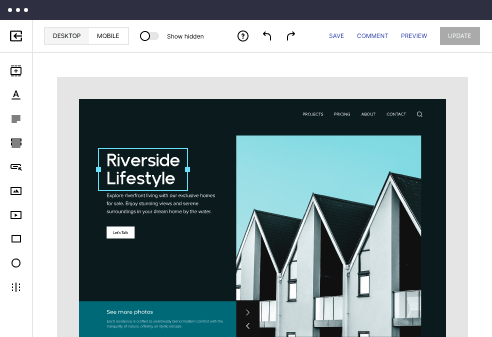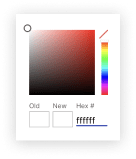The intuitive app page software for Store managers
Harness the potential of Instapage's app page creator for Store managers and other intuitive solutions in the platform. Easily create impactful pages that resonate with your audience and achieve better outcomes.

 Build landing pages at scale without coding
Build landing pages at scale without coding
With Instapage’s intuitive drag-and-drop page builder with diverse design features, over 5,000 fonts, and 33 million images, anyone can easily create professional-looking, top-performing landing pages without technical or design skills.

 Increase conversions with fast-loading pages
Increase conversions with fast-loading pages
Reduce bounce rates and increase engagement with lightning-fast landing pages. Our Thor Render Engine™, back-end technology delivers 3x faster-loading landing pages so you won't lose a single lead.

 Boost productivity with AI content generation
Boost productivity with AI content generation
Scale page creation and overcome writer’s block or generate copy variations for A/B tests with the AI Content Generator. Create high-quality and engaging content for each audience and ad group, including paragraphs, CTAs, or entire copies directly in the Instapage builder.

 Make the most of analytic insights
Make the most of analytic insights
Get data-backed insights about your campaigns and page performance so you can test and optimize for higher ROI. Track visitors, conversions, conversion rates, cost-per-visitor, and cost-per-lead in real time. View heatmaps to understand user behavior - all without leaving Instapage.

 Optimize traffic with AI experiments
Optimize traffic with AI experiments
Improve page performance fast with an AI-powered experimentation tool. It tracks your ongoing experiments and directs traffic to top-performing page variations, no matter how many versions you have. Achieve faster optimization insights without sacrificing the quality of your results.

 Secure your business data
Secure your business data
Instapage safeguards business data and your customer's privacy with enterprise-grade security measures, including SSL certification, two-factor authentication, SSO, and more. Instapage also maintains compliance with GDPR, SOC 2, and CCPA regulations.
The ultimate help guide to a app page creator for Store managers
Introducing your new marketing mentor, Instapage's app page builder for Store managers. This remarkable tool goes beyond expectations, empowering you to transform your web pages into engaging brand-based stories that drive conversions. Its user-friendly interface and sophisticated features allow you to design landing pages that look great and perform remarkably.
Its capabilities range from easy customization and numerous form options to A/B testing and customer behavior monitoring. You can easily make modifications on the go, guaranteeing your website is always up to date and optimized for maximum efficiency. What's even better? Our comprehensive guide makes it incredibly easy to get started.
Follow these step-by-step guidelines to create captivating landing pages
- Visit the Instapage website and create a free account.
- Sign in with Google or use your email and security password.
- In your Dashboard, click CREATE PAGE > Select the page type.
- Select from numerous templates or set up your web page from scratch.
- Give a name to your page > hit EDIT DESIGN and add engaging images and textual content.
- Click PREVIEW to check the result before publishing.
- Set up lead|guide notifications, routing, and post-submission confirmations.
- Publish your landing to your desired domain.
Instapage is not just a app page software for Store managers, it's a comprehensive platform that enables you to decrease costs, increase conversions, and deliver landing page experiences that are as relevant as they are attractive. With Instapage, you can establish brand trust, drive customer loyalty, and increase conversion rates using the landing page builder. Why wait any longer? Register for an account today and make your landing pages speak for themselves!
Leading the way in building high-performing landing pages
FAQs
See app page builder for store managers in action
Ready to skyrocket conversions?
Supercharge your ad campaigns with high-performing landing pages
Get started