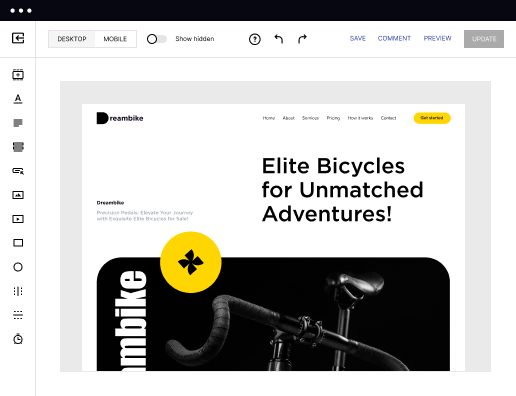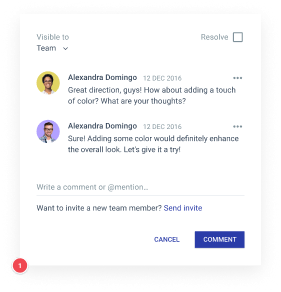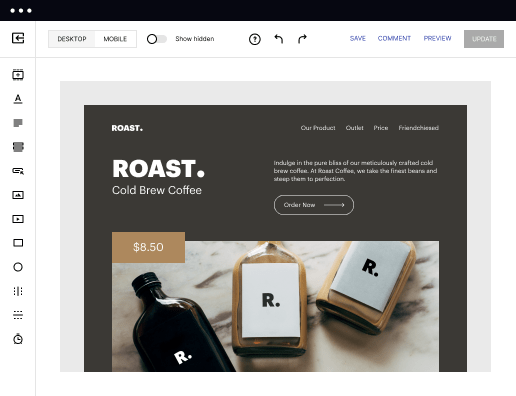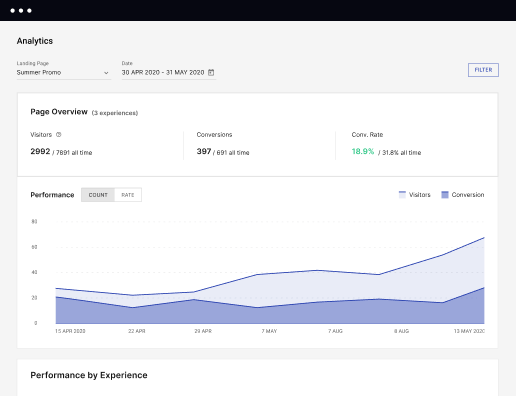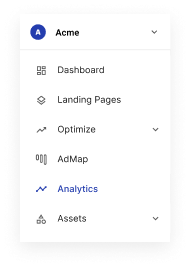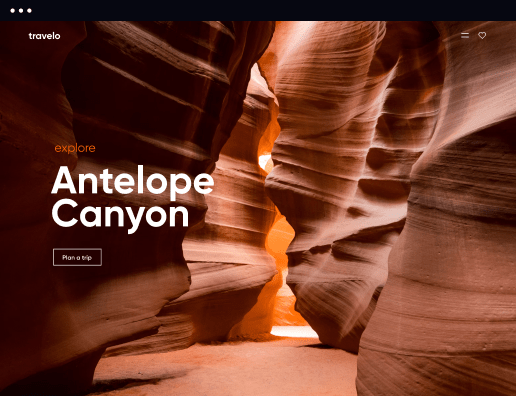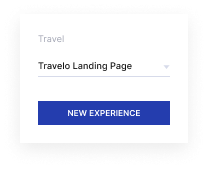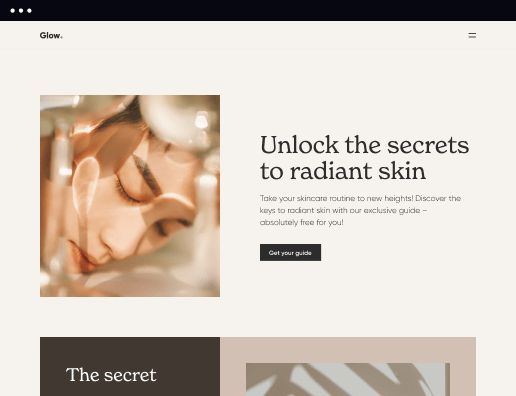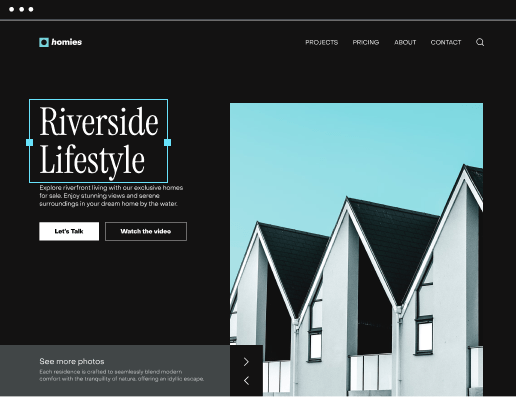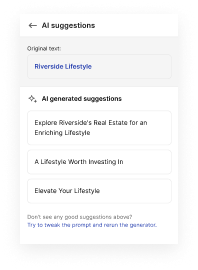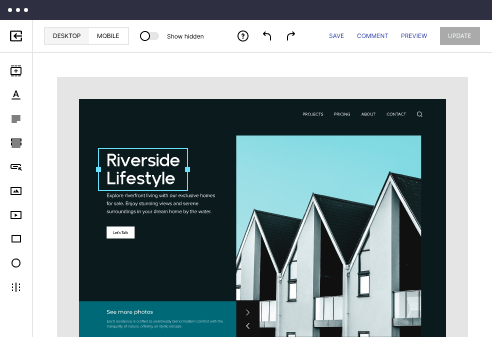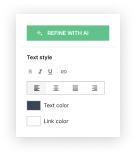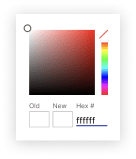Make a captivating pricing page that makes cinemas shine
Instapage helps you reduce costs, increase conversions, and deliver relevant experiences for your cinemas.

 Build landing pages that get results
Build landing pages that get results
Drive ad campaign performance using targeted landing pages. With over 500+ layouts, AI-content generation, built-in collaboration, Instablocks®, and quick page load technology, you can easily create landing pages that deliver an unparalleled user experience that gets more people buying.

 Boost results through landing page optimization
Boost results through landing page optimization
Optimize your landing pages using Instapage’s variety of testing tools. Track and analyze user behavior with heatmaps, run A/B testing to single-out the best performing version, or launch AI-assisted experiments that automatically analyze ad traffic and route it to best-performing.

 Personalize experiences for higher engagement and ROI
Personalize experiences for higher engagement and ROI
Craft unique and high-performing landing pages that align with your ad messaging and resonate with your target audience. By crafting a landing page experience that resonates with your audience, you'll engage more visitors, maximize conversions, and reduce acquisition costs.

 Maximize campaign efficiency with ad mapping
Maximize campaign efficiency with ad mapping
Efficiently manage campaigns by visualizing your ads and mapping them to corresponding landing pages in one place. Define what campaigns need a personalized experience and connect them with relevant ads to increase conversion rates and decrease CPA.

 Power up landing pages with AI
Power up landing pages with AI
Instantly create high-performing content for each audience segment and separate ad campaigns with the AI assistant. From catchy headlines to converting CTAs for A/B tests – access and use AI directly on your Instapage. No more writer’s block or workflow interruptions.

 Improve alignment across your creative team
Improve alignment across your creative team
Get your campaigns off the ground faster with efficient teamwork that happens in real time. Empower your team members to provide immediate feedback, make edits to page versions, and securely share information with outside stakeholders all from a single secure space.
A quick guide to creating high-converting landing pages
A solid online presence is a necessity for companies looking to convert visitors into customers. The more users are attracted and persuaded by your product-service value, the higher your income. Instapage is an all-in-one platform for crafting professional and highly improved landing pages for different audiences. Here, you will find everything you need to create your pricing page for cinemas and optimize it to get the highest conversions.
Instapage is a perfect tool for everyone, even if you don’t have experience crafting web pages or operating with limited funds and can’t hire more IT and marketing specialists. With the platform’s powerful and user-friendly functionality, you can easily design web pages that convert.
Adhere to these guidelines to rapidly build your pricing page for cinemas:
- Create an account with Instapage and start your free trial to test its features.
- Log in to your account after email verification and create your Workspace.
- Hit Create Page and start constructing your future website.
- Choose Blank page if you want to construct it yourself from scratch.
- Pick a ready-made design by use case, preview it, and name it to proceed.
- Click Edit design to add text and images, catchy headings, and call-to-actions.
- Take advantage of the Preview option to check your page design’s appearance on desktop and mobile devices.
- Establish conversion goals and run A/B testing to determine the most beneficial layout.
- Publish your work, monitor user behavior, and optimize your marketing campaign appropriately.
This is the quickest and most efficient way for you to make your pricing page for cinemas and get the greatest results with minimal investment and just a little site-building experience. Give Instapage a try to craft appealing landing pages that stand out and convert visitors into customers. Register with Instapage and start getting impressive marketing outcomes today!
Leading the way in building high-performing landing pages
FAQs
See how to make your pricing page for cinemas in action
Ready to skyrocket conversions?
Supercharge your ad campaigns with high-performing landing pages
Get started