- Home
- Functionalities
- Landing Page Software Features for Organizations
- Your html email
Make your HTML page for email companies with conversions reinvented
Reinvent your digital marketing strategy with Instapage. Create your HTML page for email companies, showcase your company's brand, optimize content that appeals to your target audience, and get unmatched conversions with minimal effort and investment in your pages.




 500+ customizable layouts
500+ customizable layouts
Get your campaigns up and running faster with conversion-focused landing page layouts designed for every industry and business type. Easily scale landing page generation with Instablocks® and Global Blocks that you can save, reuse, and update globally.

 Mobile responsiveness
Mobile responsiveness
All Instapage landing pages are optimized for responsiveness. They adapt to any screen size, ensuring a consistent user experience across all devices. Its built-in AMP support gives future customers a superior mobile browsing experience.

 A/B split testing
A/B split testing
Make data-driven decisions to optimize conversions with A/B testing capabilities applicable to both standard landing pages and AMP pages. Experiment with different landing page variations, separate elements, layouts, and content that you can instantly generate with AI.

 Seamless ad mapping
Seamless ad mapping
Boost conversions and lower your CPA by personalizing your landing pages. With AdMap®, you can effortlessly visualize your ad campaigns, link them to relevant landing pages, or create new personalized pages. Then, synchronize updates of ads and landing pages without any back-and-forth.

 Detailed reporting
Detailed reporting
Instapage provides detailed real-time reports over any period of time and across all your devices. To help you better understand your audience and optimize your marketing strategy, check conversion analytics that you can view directly from Instapage.

 Integrations with 120+ marketing tools
Integrations with 120+ marketing tools
Instapage seamlessly connects with popular marketing tools and platforms, including CRMs, e-commerce, analytics tools, marketing automation platforms, email marketing software, and more. Everything you need to drive conversions and grow your business is at your fingertips.
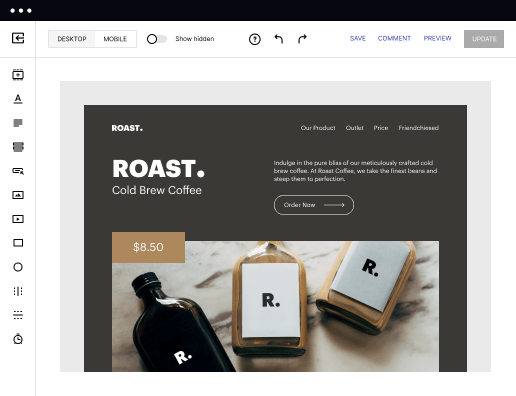
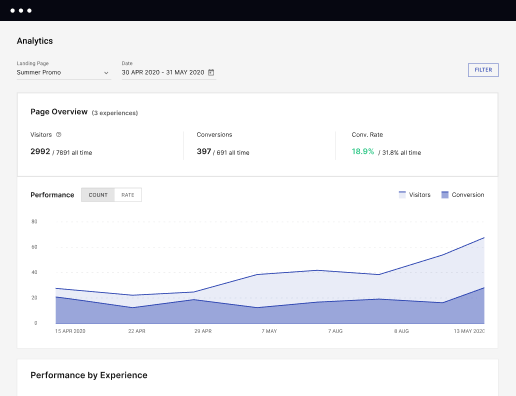
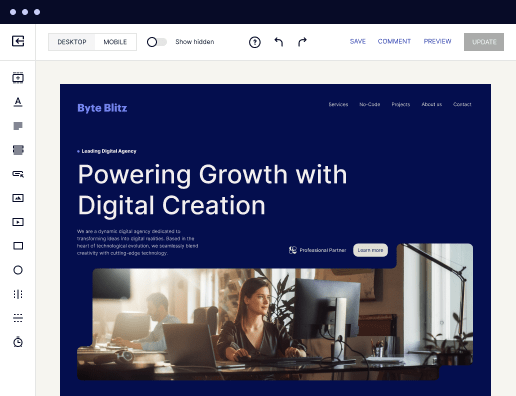
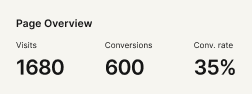
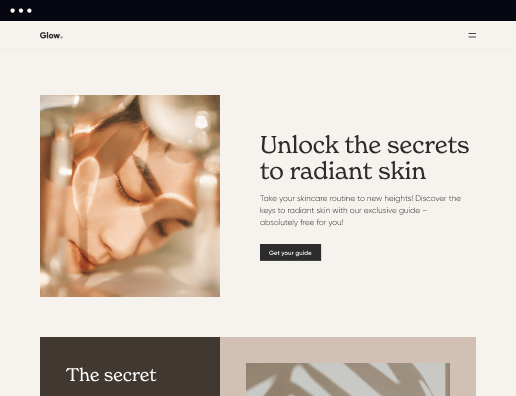

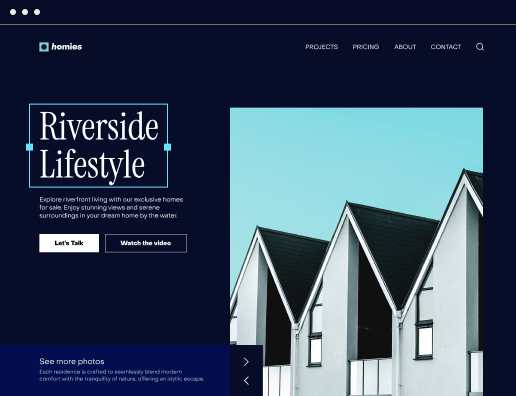
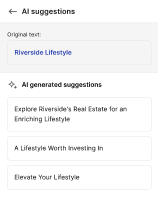
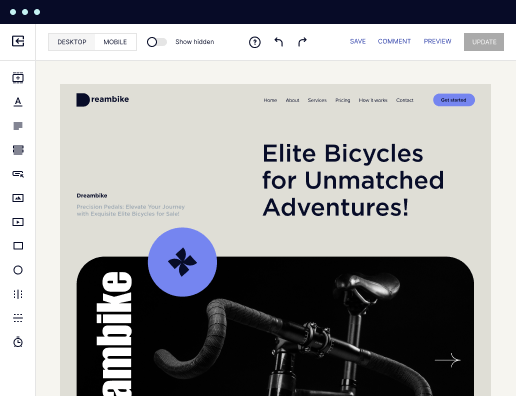
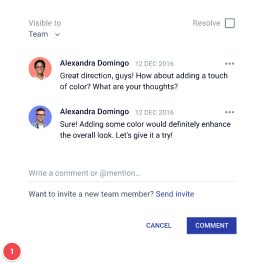
Html page email companies template: Your ultimate how-to guide
Creating a powerful landing page is now in your reach due to services like Instagape. With this robust platform, you can Make your HTML page for email companies easily, even if you are not a seasoned web designer. With its user-friendly editor, you can create visually appealing and professional-looking pages without any coding skills.
Instapage features an array of customizable templates that are designed to meet different company needs and serve your specific purpose. From webinar registration webpages to product launch layouts, you have a template for any situation. Additionally, each template is fully responsive, ensuring your landing looks fantastic on all screens.
On top of design tools, it offers powerful features like SEO configurations and statistics on the page’s performance. This way, you can make data-driven decisions and optimize your landing for maximum conversion. Create your own page in a few simple steps.
Steps to build your HTML page for email companies
- Open the Instapage website and log in to your account. If you are a brand new user, add your existing email to fast-track the registration process.
- Proceed to your Dashboard and click the CREATE PAGE button.
- Pick the landing type: a standard desktop page, a mobile-friendly AMP, or a pre-developed Instapage file.
- Go to the page layouts offered and choose the most suitable one based on the purpose of your page. If no template seems suitable, select BLANK and build one from scratch.
- Set up conversion goals, searches, and social accounts. Then, click EDIT DESIGN to customize it to your company.
- Use the toolbar on the left to complete every edit. When done, click PREVIEW to make sure everything is in its place.
- Click PUBLISH to publish your landing.
Create your HTML page for email companies and discover more opportunities for internet marketing with Instapage. Choose the template you need and begin getting more leads and sales.
Get more out of Make your HTML page for email companies
Improve your Quality Score with quick load technology for landing pages
Increase conversions with content that aligns with your ads and audiences
Achieve maximum ROI by scaling your marketing initiatives
"If we have to wait on a developer, our creative velocity plummets. But Instapage has made it possible for us to exponentially grow our advertising programs and convert more customers"


“Instapage gives us the ability to tailor our landing page content and layout to tell a unique story for each geographical target. The platform also enables us to create different variations with content that performs well for each unique channel. Every marketing team needs this!”


"Instapage has truly maximized our digital advertising performance by enabling us to offer matching, personalized experiences for every ad and audience. Now we can scale our landing page experiences as efficiently and effectively as we scale the ads themselves."

"If we have to wait on a developer, our creative velocity plummets. But Instapage has made it possible for us to exponentially grow our advertising programs and convert more customers"


“Instapage gives us the ability to tailor our landing page content and layout to tell a unique story for each geographical target. The platform also enables us to create different variations with content that performs well for each unique channel. Every marketing team needs this!”


"Instapage has truly maximized our digital advertising performance by enabling us to offer matching, personalized experiences for every ad and audience. Now we can scale our landing page experiences as efficiently and effectively as we scale the ads themselves."

"If we have to wait on a developer, our creative velocity plummets. But Instapage has made it possible for us to exponentially grow our advertising programs and convert more customers"

Leading the way in building high-performing landing pages





Frequently asked questions about make html email template
How does Instapage help make your HTML page for email companies?
Instapage features a simple drag-and-drop webpage builder that helps you create your HTML page for email companies. Easily create mobile-friendly landing pages, integrate your favorite apps, and enhance the entire process. Sign up for a 14-day trial, change the way you engage with your audience, and build customer loyalty.
Is it difficult to build your HTML page for email companies?
Instapage takes the webpage-building process to a new level with a simple and intuitive user interface. You can make your HTML page for email companies completely from scratch, even if you don’t have experience with coding or web design. The web template library makes it even easier to visualize and set up your landing page. Choose a template that fits your case, customize it, and adjust other configurations to access your statistics.
Does Instapage provide CRM integrations?
Instapage features dozens of popular CRM integrations, marketing automation, statistics, and many other apps for simplifying your day-to-day workflows. You just need to link your account with Instapage in Workspace settings. Contact our team if you want to add a customized app or need help with the integration process.
Is Instapage secure?
Instapage prioritizes your security and features all advanced security measures to safeguard you and your web page visitors. Instapage encrypts all user actions and complies with SOC 2 Type II, CCPA, GDPR and EU-US DPF standards. The solution also utilizes innovative backup and anti-DoS measures. For additional information on Instapage security, please visit our security portal.
See html page email builder feature in action
Ready to skyrocket conversions?
Supercharge your ad campaigns with high-performing landing pages.
Get started

People also ask about html page email template
How do I become an HTML email developer?
The main qualifications you need to start a career as an email developer is a strong background in HTML and a bachelors degree in computer science. While you can find positions without the degree, formal education can help you with the background knowledge needed for using the tools of the trade.
Is HTML good for email?
If you want visually appealing emails, the HTML format is for you. If youre going to deliver a more toned-down, straightforward message, youre better off using plain text emails.
What is HTML template for email?
An HTML email template is an HTML file. It outlines the structure of an email itself and the order of content elements in the email. HTML email template allows you to add images, videos, and other visual elements to emails. It allows you to add CSS styles to texts and other elements of the email.
What is HTML email format?
HTML email is the use of a subset of HTML to provide formatting and semantic markup capabilities in email that are not available with plain text: Text can be linked without displaying a URL, or breaking long URLs into multiple pieces.
How do I create an email page in HTML?
How to create an HTML email Open an application where you can type HTML code. Begin your HTML document type. Create the body and main table. Design the email template structure and header. Create the content area. Change the style of the email template footer. Style the text. Test the email.
How to use HTML in email marketing?
Basic rules of HTML email design Do focus on the message, not only on the design. Dont include too many different elements in the email. Do include a highly visible call-to-action button. Dont include too much text. Do incorporate responsive design so your emails can be read on mobile devices.
How do you create an email in HTML form?
How to Guide - Build an HTML Form That Sends You an Email
How do I add an HTML page to my email?
There are three ways you can add custom HTML into the Gmail Compose window. Copy/paste the rendered HTML into the Gmail Compose window. Paste your HTML code into the Gmail Compose window using Chromes Developer Tools. Use a Chrome extension to add an HTML editor to the Gmail Compose box.
