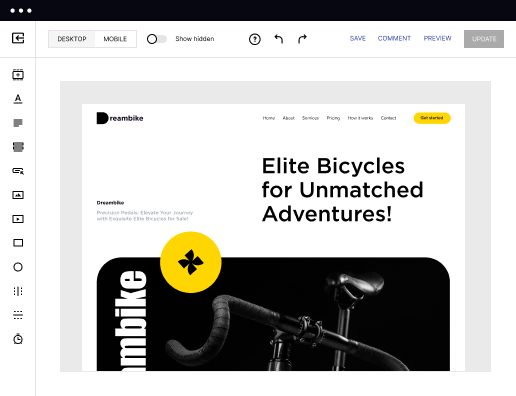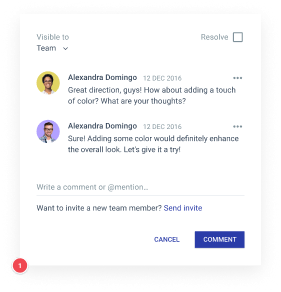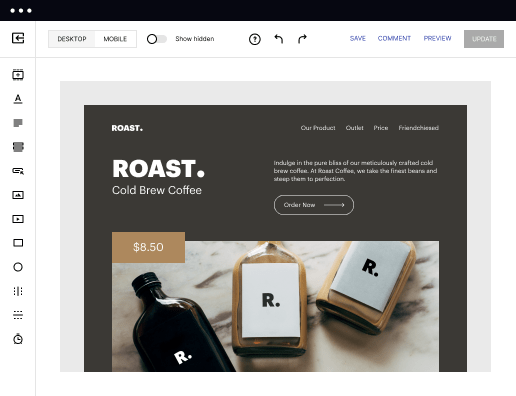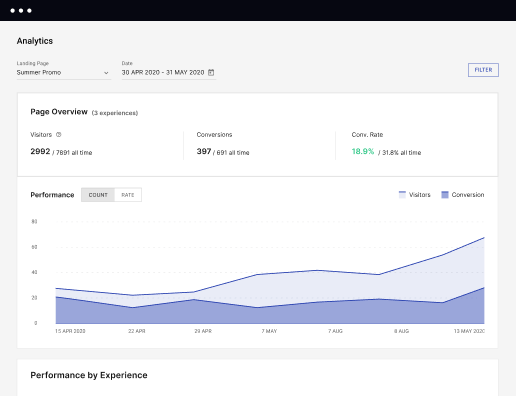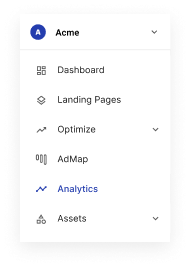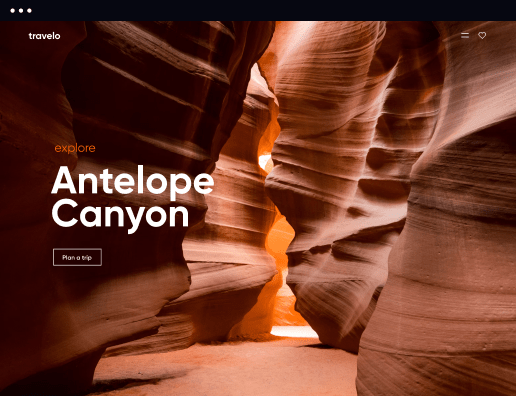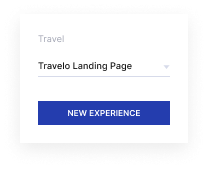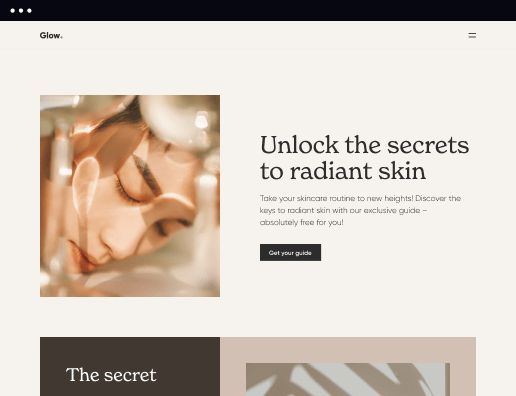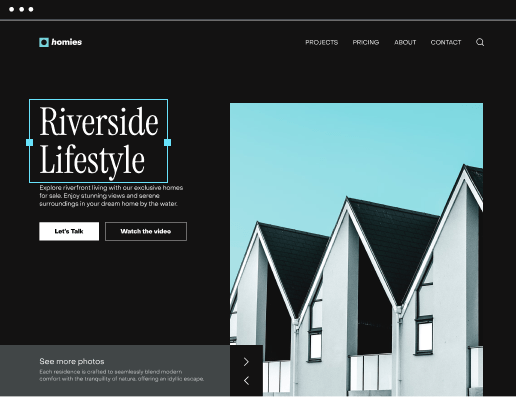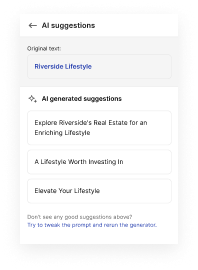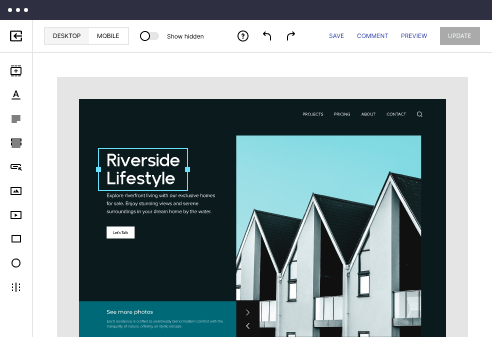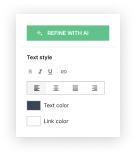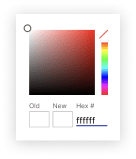Make your personalized splash page for cabinet companies
Deliver personalized experiences with splash page that build brand trust for cabinet companies and foster customer loyalty.

 Build landing pages at scale without coding
Build landing pages at scale without coding
With Instapage’s intuitive drag-and-drop page builder with diverse design features, over 5,000 fonts, and 33 million images, anyone can easily create professional-looking, top-performing landing pages without technical or design skills.

 Increase conversions with fast-loading pages
Increase conversions with fast-loading pages
Reduce bounce rates and increase engagement with lightning-fast landing pages. Our Thor Render Engine™, back-end technology delivers 3x faster-loading landing pages so you won't lose a single lead.

 Boost productivity with AI content generation
Boost productivity with AI content generation
Scale page creation and overcome writer’s block or generate copy variations for A/B tests with the AI Content Generator. Create high-quality and engaging content for each audience and ad group, including paragraphs, CTAs, or entire copies directly in the Instapage builder.

 Make the most of analytic insights
Make the most of analytic insights
Get data-backed insights about your campaigns and page performance so you can test and optimize for higher ROI. Track visitors, conversions, conversion rates, cost-per-visitor, and cost-per-lead in real time. View heatmaps to understand user behavior - all without leaving Instapage.

 Optimize traffic with AI experiments
Optimize traffic with AI experiments
Improve page performance fast with an AI-powered experimentation tool. It tracks your ongoing experiments and directs traffic to top-performing page variations, no matter how many versions you have. Achieve faster optimization insights without sacrificing the quality of your results.

 Secure your business data
Secure your business data
Instapage safeguards business data and your customer's privacy with enterprise-grade security measures, including SSL certification, two-factor authentication, SSO, and more. Instapage also maintains compliance with GDPR, SOC 2, and CCPA regulations.
How to easily build your splash page for cabinet companies
Using Instapage’s functionality is the easiest way to create your splash page for cabinet companies. It is designed to highlight your products or services and convert visitors into leads, and eventually, loyal clients. It is simple to create a web page with a specific objective, eliminating disruptions and guiding site visitors toward your intended call to action. Instapage amplifies the strength of your marketing initiatives to improve sales.
One of Instapage’s advantages is its simplicity of use. Even if you do not have technical background, it provides drag-and-drop capabilities, customizable outlines, and easy-to-use interfaces that allow you to build your splash page for cabinet companies easily. Additionally, this landing builder comes integrated with analytics resources. They offer informative data about visitor behavior, making it possible to refine your tactics and enhance your marketing performance.
Lastly, it is an outstanding sandbox for testing various marketing strategies. You may experiment with headlines, pictures, and calls to action to see what resonates most with your potential audience.
Steps to make your splash page for cabinet companies with Instapage
- Sign in to your Instapage profile or create a new one with your existing email.
- Go on to the Dashboard and select CREATE PAGE to start working on your web page.
- Select the web page kind: desktop-only or mobile-friendly (AMP).
- Go on to the template catalog and select the one you look for based on your visitors’ requirements. If you wish to create it from scratch, click BLANK.
- Before you begin modifying, set up SEO configurations and link your social media accounts as required.
- Click EDIT DESIGN to customize the page and add your content using Instapage’s intuitive toolbar.
- Click PREVIEW to see how the web page can look for its visitors.
- When the page looks right, click PUBLISH to complete.
Instapage offers numerous opportunities for the business endeavours. Create your account now and discover how effortless it can be to create your splash page for cabinet companies.
Leading the way in building high-performing landing pages
FAQs
See how to build your splash page for cabinet companies in action
Ready to skyrocket conversions?
Supercharge your ad campaigns with high-performing landing pages
Get started