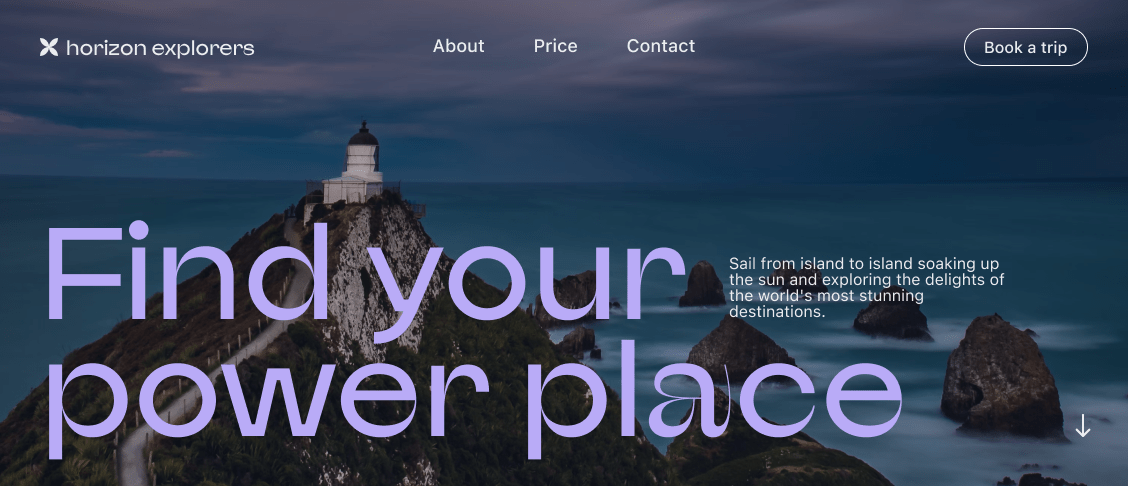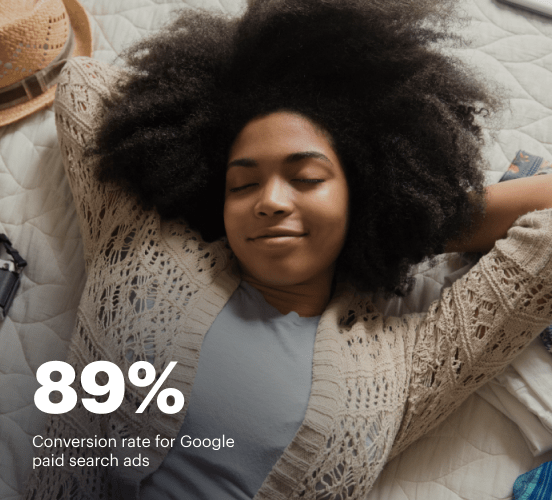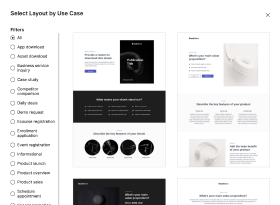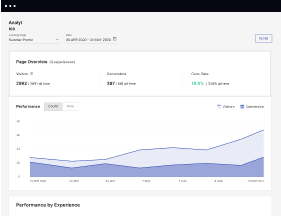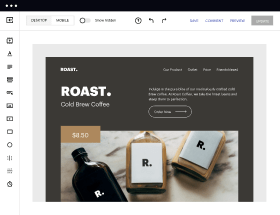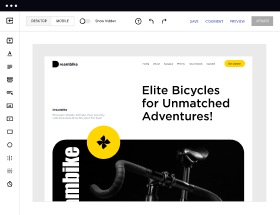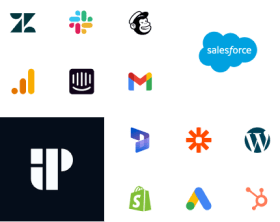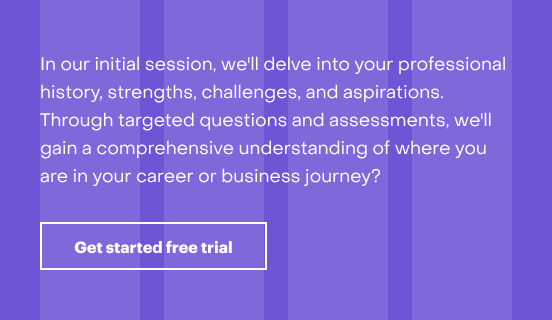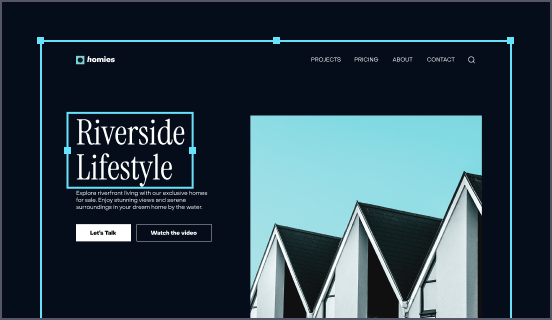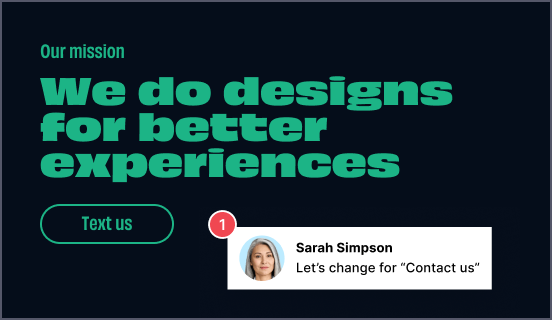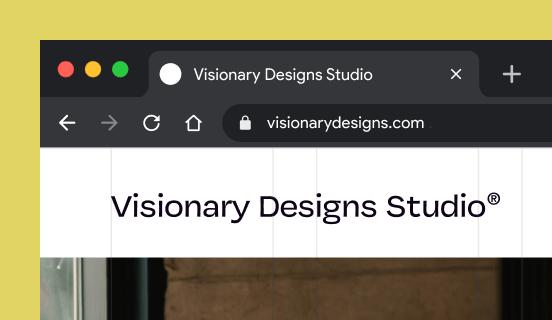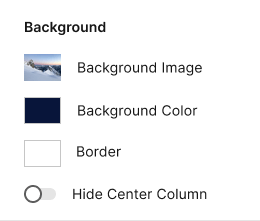WordPress vs. Typeform: the best platform for a seamless web experience
Discover how WordPress compares to Typeform regarding features and usability. Find out which platform provides the competitive advantage your business deserves.
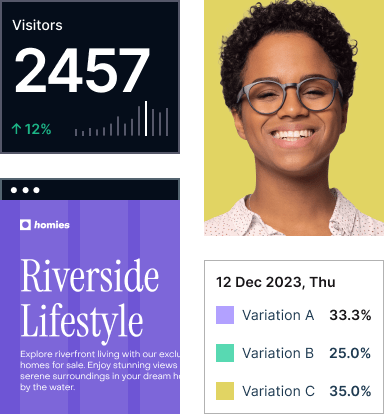
See how Instapage stacks up against the competition
| Feature | Instapage | Other builders |
| A/B Testing | ||
| Drag-and-Drop Tools | ||
| No Coding | ||
| AI Content | ||
| AdMap® | ||
| Instablocks | ||
| Real-time collaboration | ||
| Domains | Unlimited | Limited |
Easier page building without coding
Instapage offers a flexible and seamless page creation experience with a library of 500+ conversion-focused layouts, Instablocks®, a drag-and-drop builder, and AI content generation. With technologies like AMP and the Thor Render Engine®, you can create on-brand, mobile-responsive landing pages that load quickly and start converting during initial visitor clicks.
More insights — better results
Instapage lets you see in detail how each landing page experience and variation is performing so you can make targeted changes that boost page conversions. Use heatmaps for a better understanding of on-page activities, run A/B tests and AI-assisted experiments, and then track and evaluate results within robust analytics dashboards.
More personalized experiences
Instapage lets you quickly create high-performing landing pages tailored to each of your ad campaigns. Deliver personalized experiences for distinct audiences using dynamic text replacement. Effortlessly align specific advertisements to unique pages with AdMaps. Monitor audience-level metrics using our advanced data tools.
Built-in collaboration
Instapage collaboration capabilities bring your entire team together to speed up the process of landing page review, approval, and launch. No more frustrating and unnecessary revisions or edits scattered across emails. Provide instant feedback, conduct real-time page edits, and securely share your pages with outside stakeholders.
All your favorite apps working together with Instapage
With 120+ integrations, Instapage easily connects with your favorite advertising, CRM, email, e-commerce, marketing, and sales solutions.
Explore all integrations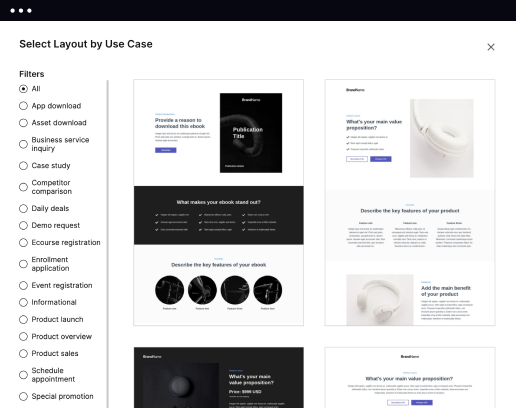
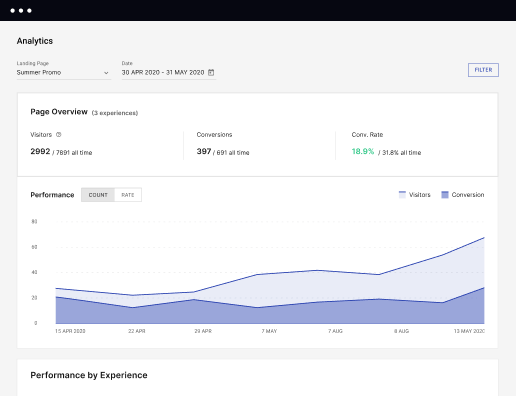
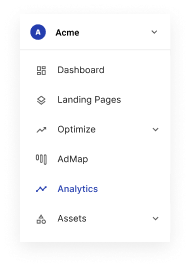
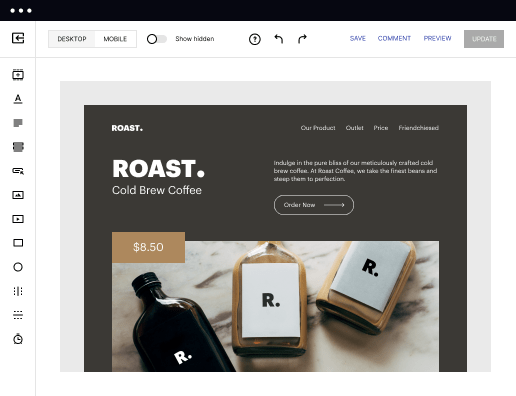
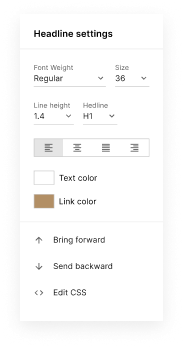
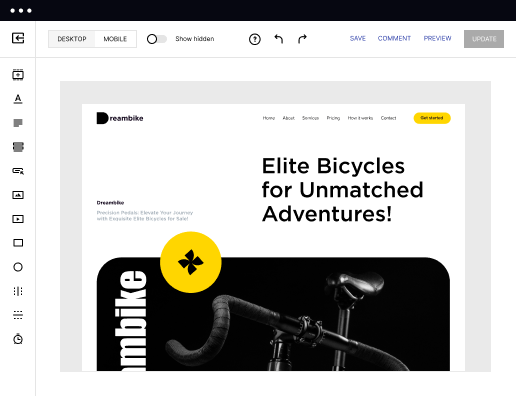
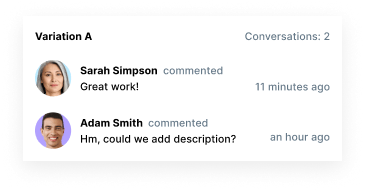

Easier page building without coding
Instapage offers a flexible and seamless page creation experience with a library of 500+ conversion-focused layouts, Instablocks®, a drag-and-drop builder, and AI content generation. With technologies like AMP and the Thor Render Engine®, you can create on-brand, mobile-responsive landing pages that load quickly and start converting during initial visitor clicks.
More insights — better results
Instapage lets you see in detail how each landing page experience and variation is performing so you can make targeted changes that boost page conversions. Use heatmaps for a better understanding of on-page activities, run A/B tests and AI-assisted experiments, and then track and evaluate results within robust analytics dashboards.
More personalized experiences
Instapage lets you quickly create high-performing landing pages tailored to each of your ad campaigns. Deliver personalized experiences for distinct audiences using dynamic text replacement. Effortlessly align specific advertisements to unique pages with AdMaps. Monitor audience-level metrics using our advanced data tools.
Built-in collaboration
Instapage collaboration capabilities bring your entire team together to speed up the process of landing page review, approval, and launch. No more frustrating and unnecessary revisions or edits scattered across emails. Provide instant feedback, conduct real-time page edits, and securely share your pages with outside stakeholders.
All your favorite apps working together with Instapage
With 120+ integrations, Instapage easily connects with your favorite advertising, CRM, email, e-commerce, marketing, and sales solutions.
Explore all integrationsLeading the way in building high-performing landing pages
Get started with Instapage in a few steps
Create your Instapage account
Start with Instapage by signing up via Google or your email. You'll get access to a free 14-day trial to discover Instapage capabilities. Feel free to cancel anytime during the 14-day trial if you decide that our product is not suitable for your business.
Build and personalize your page
Create your first landing page from scratch or choose a template from 500+ customizable layouts. Use the drag-and-drop builder to add page elements, fonts, and backgrounds, refine content with AI, or add custom HTML, Javascript, and CSS.
Review and make edits
Collaborate on page designs and streamline review processes. Invite your team members and stakeholders to review, edit, and provide feedback on your landing page. Collaborate knowing your page is confidential and only accessible to authorized users.
Publish and track page performance
Publish your page to a domain or custom URL. Connect your pages to the ads you've created and track page performance within the analytics dashboard, run A/B tests and AI experiments, analyze results, and continuously optimize your landing page to maintain high conversions.
WordPress vs. Typeform: The Digital Duel with a Surprise Twist
Navigating the myriad of platforms that claim to simplify your online experience can be overwhelming. With choices like WordPress and Typeform at your fingertips, finding the right tool tailored for your needs can feel like searching for a needle in a digital haystack. Both these platforms stand tall, each aiming to dominate their specific niches within the digital marketing landscape. WordPress, a seasoned veteran in the website-building realm, boasts robust customization options, while Typeform shines as the go-to solution for creating engaging forms and surveys. However, an underdog is quietly waiting in the corner, ready to step into the spotlight and offer a compelling alternative: Instapage. The competition is fierce, and the final verdict will determine which platform reigns supreme (or if there's a better option altogether).
Face Off: The Giants in the Ring
When it comes to digital marketing tools, WordPress and Typeform have carved out significant places for themselves. WordPress is nothing short of a colossus in the world of content management systems. It offers a vast library of plugins, making it a versatile choice for bloggers, businesses, and creatives alike. You can build everything from simple blogs to expansive e-commerce sites, thanks to its ever-growing ecosystem. On the other side of the ring, Typeform takes a more focused approach. Known for its intuitive design and engaging survey capabilities, Typeform transforms mundane data collection into an enjoyable experience. With its beautiful forms, it caters to marketers looking to enhance lead generation through interactive quizzes and surveys. Yet, as impressive as they are, this match-up opens the floor for Instapage, a platform that positions itself uniquely to harness the strengths of both competitors. As we dive deeper, the real battle will reveal not only the strengths but also the hidden cracks in their armor.
Match 1: Feature Face-Off
Both WordPress and Typeform step into the arena with some impressive features that cater directly to their target audiences. WordPress comes equipped with a powerful content management system that provides the flexibility to create customized user experiences through themes and plugins. It allows users to craft beautiful blogs, landing pages, and even full-fledged e-commerce sites. Typeform, on the other hand, captivates users with its ability to create visually appealing and interactive forms with ease. By focusing on the user experience, Typeform ensures that completing a survey feels less like a chore and more like an engaging activity. However, just when you think the battle is heating up, Instapage enters with a full suite of specialized tools tailored for landing pages and conversion optimization. Can either competitor keep up with its targeted approach?
Match 2: User Experience Showdown
Both platforms have distinct approaches to user experience, making them relatable to varying levels of expertise. WordPress is akin to a vast plains with complex terrains. While newcomers might find the plethora of options and features a tad overwhelming at first, seasoned users can utilize its depth to craft something extraordinary. Think of it as the ultimate sandbox where creativity runs wild, but it can take a bit to figure out all the tools at your disposal. Typeform, with its sleek interface, offers an approach that is refreshingly straightforward, even for beginners. The drag-and-drop capabilities make it easy for anyone to design a functional form in no time. And while both platforms shine, don’t forget Instapage, which simplifies the process of creating high-converting landing pages with templates that guide users seamlessly.
Key Features of WordPress:
- Extensive plugin library to enhance functionality
- Highly customizable themes and layouts
- Robust content management capabilities
- SEO-friendly with built-in tools for optimization
- Strong community support and documentation
Key Features of Typeform:
- Visually engaging and conversational form designs
- Interactive elements that enhance user engagement
- Integration with various third-party services
- Analytics support to track responses and engagement
Shared Strengths of Both Platforms:
- Mobile-responsive designs ensuring accessibility
- Focus on user-friendly interfaces
- Comprehensive analytics tools for tracking performance
- Integration capabilities with popular marketing tools
- Strong community and resource availability
In the ring of feature set, WordPress and Typeform hold their own but don't overlook Instapage. While each competitor has its strengths, Instapage brings unique offerings that might just be the winning ticket for businesses focused on high-conversion goals.
Match 3: Performance Showdown
When the dust settles, performance is crucial for any platform. Slow loading times can be detrimental, akin to watching molasses slowly crawl across a wintery surface—nobody has time for that! WordPress can perform admirably with the right hosting and optimization, but it requires careful management of plugins and themes to ensure that speed doesn't take a hit. Typeform, being a cloud-based service, tends to load forms quickly and efficiently, making user interaction smooth and seamless. But what's interesting is how Instapage’s infrastructure is designed specifically for performance, ensuring that landing pages load at lightning speed, thus providing a better experience for potential leads. With both competitors needing to keep pace, Instapage might be the optimal choice when it comes to speed.
Match 4: Support Network Rumble
In the world of digital tools, having robust support is like having a trusty sidekick in a superhero movie. WordPress offers an extensive community-driven forum, which is a treasure trove of advice. However, since the platform is user-generated, it can sometimes lead to variable quality in responses. Typeform provides dedicated customer support, which tends to be more structured and often quicker than the community-based alternative. As we evaluate the possibilities, Instapage stands out with personalized support tailored to the specific needs of users, ensuring that assistance is not just available but also effective.
Match 5: Pricing Showdown
WordPress Pricing Strategy Perks:
- Free and open-source with extensive customization options
- Affordable hosting options available
- Wide range of pricing for themes and plugins
- Scales according to business needs
Typeform Pricing Strategy Perks:
- Tiered pricing to fit various business needs
- Free plan available for basic usage
- Costs increase with additional features and surveys
- Focus on value through user experience and engagement
When it comes to price, WordPress boldly presents a cost-effective platform, while Typeform's tiered pricing can become a bit pricy for extensive usage. However, Instapage comes in as a superb value option, offering targeted features at a reasonable price, making it an attractive choice for users looking for flexibility and effectiveness.
As we peel back the curtain on pricing models, it's essential to understand that while you often get what you pay for, sometimes, it's the unexpected gems that offer the best value. Digging deeper into the various pricing strategies of these platforms could lead you to discover insights that help guide your choice.
And Then There’s Instapage...
As we evaluate the contenders in this digital showdown, Instapage emerges as the duelist you didn’t know you needed. With its emphasis on conversion optimization and user-friendly design, Instapage combines the best features of both WordPress and Typeform without the steep learning curve. It provides businesses with templates that are not only easy to use but are proven to convert visitors into leads. What truly sets Instapage apart, however, is its commitment to supporting users through constant updates and dedicated resources, ensuring that they’re never left in the dark. In conclusion, making an informed decision is about aligning with your personal or business goals. As you venture into the realm of digital tools, consider how the right platform can elevate your performance. Take the leap with Instapage, as it may just be your secret weapon in achieving marketing success.
Remember, the right choice can propel you forward, unlocking doors you never knew existed. Embrace this opportunity to explore further with Instapage and discover how it can be the perfect companion on your marketing journey.
FAQs
Try the most advanced landing page platform today
Get started