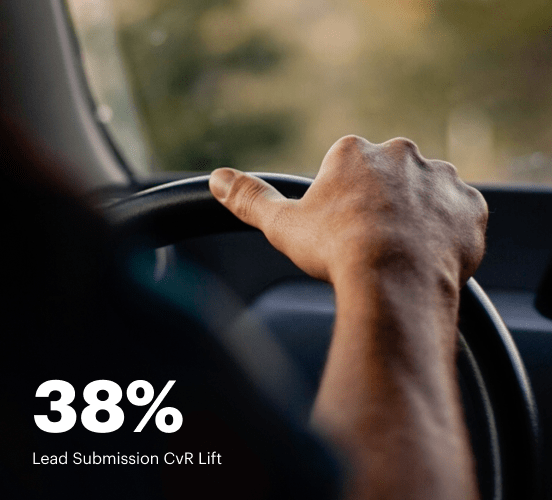Format vs. Jimdo: the best platform for a seamless web experience
Discover how Format compares to Jimdo regarding features and usability. Find out which platform provides the competitive advantage your business deserves.
Get startedSee how Instapage stacks up against the competition
| Feature | Instapage | Other builders |
| Drag-and-Drop Tools | ||
| Conversion-optimized templates | ||
| Manual and AI-powered A/B Tests | ||
| AI content suggestions | ||
| Popups and sticky bars | ||
| Canvas and grid blocks | ||
| Reusable and global elements | ||
| Form and popup builders | ||
| Built-in Heatmaps | ||
| Central analytics dashboard | ||
| Ad-to-page personalization and collections | ||
| Contacts, lists, and email | ||
| Dedicated, full-service CRO experts | ||
| Enterprise-ready platform |
Leading the way in building high-performing landing pages





Why Instapage is the smarter choice for your campaigns
Get everything you need to build, scale, and optimize high-converting landing pages—without coding.

Easier page building without coding
Instapage offers a flexible and seamless page creation experience with a library of 500+ conversion-focused layouts, Instablocks®, a drag-and-drop builder, and AI content generation. With technologies like Thor Render Engine®, you can create on-brand, mobile-responsive landing pages that load quickly and start converting during initial visitor clicks.

More insights — better results
Instapage lets you see in detail how each landing page experience and variation is performing so you can make targeted changes that boost page conversions. Use heatmaps for a better understanding of on-page activities, run A/B tests and AI-assisted experiments, and then track and evaluate results within robust analytics dashboards.

More personalized experiences
Instapage lets you quickly create high-performing landing pages tailored to each of your ad campaigns. Deliver personalized experiences for distinct audiences using dynamic text replacement. Effortlessly align specific advertisements to unique pages with AdMaps. Monitor audience-level metrics using our advanced data tools.

Built-in collaboration
Instapage collaboration capabilities bring your entire team together to speed up the process of landing page review, approval, and launch. No more frustrating and unnecessary revisions or edits scattered across emails. Provide instant feedback, conduct real-time page edits, and securely share your pages with outside stakeholders.

Free up time for your business
Invest time into business growth, not busy work. Launch landing pages faster with reusable forms and templates. Build once, reuse forever.
Explore all integrations






Easier page building without coding
Instapage offers a flexible and seamless page creation experience with a library of 500+ conversion-focused layouts, Instablocks®, a drag-and-drop builder, and AI content generation. With technologies like Thor Render Engine®, you can create on-brand, mobile-responsive landing pages that load quickly and start converting during initial visitor clicks.
More insights — better results
Instapage lets you see in detail how each landing page experience and variation is performing so you can make targeted changes that boost page conversions. Use heatmaps for a better understanding of on-page activities, run A/B tests and AI-assisted experiments, and then track and evaluate results within robust analytics dashboards.
More personalized experiences
Instapage lets you quickly create high-performing landing pages tailored to each of your ad campaigns. Deliver personalized experiences for distinct audiences using dynamic text replacement. Effortlessly align specific advertisements to unique pages with AdMaps. Monitor audience-level metrics using our advanced data tools.
Built-in collaboration
Instapage collaboration capabilities bring your entire team together to speed up the process of landing page review, approval, and launch. No more frustrating and unnecessary revisions or edits scattered across emails. Provide instant feedback, conduct real-time page edits, and securely share your pages with outside stakeholders.
Free up time for your business
Invest time into business growth, not busy work. Launch landing pages faster with reusable forms and templates. Build once, reuse forever.
Explore all integrationsGet started with Instapage in a few steps
-
Create your Instapage account
Start with Instapage by signing up via Google or your email. You'll get access to a free 14-day trial to discover Instapage capabilities. Feel free to cancel anytime during the 14-day trial if you decide that our product is not suitable for your business. -
Build and personalize your page
Create your first landing page from scratch or choose a template from 500+ customizable layouts. Use the drag-and-drop builder to add page elements, fonts, and backgrounds, refine content with AI, or add custom HTML, Javascript, and CSS. -
Review and make edits
Collaborate on page designs and streamline review processes. Invite your team members and stakeholders to review, edit, and provide feedback on your landing page. Collaborate knowing your page is confidential and only accessible to authorized users. -
Publish and track page performance
Publish your page to a domain or custom URL. Connect your pages to the ads you've created and track page performance within the analytics dashboard, run A/B tests and AI experiments, analyze results, and continuously optimize your landing page to maintain high conversions.
A Clash of Titans: Format vs. Jimdo (With a Surprise Entry)
In today’s competitive landscape of website builders, the choices can feel overwhelming. Digital marketers constantly seek platforms that not only deliver beautiful websites but also perform seamlessly in attracting and engaging audiences. Enter Format and Jimdo, two formidable contenders that have built reputations for their unique strengths and innovative features. While viewers may be torn between these two heavyweights, there’s another player lurking in the shadows, waiting to showcase its prowess. This article promises to dissect the features, usability, and pricing strategies of Format and Jimdo, leading you to a hidden gem. With landing page effectiveness being key for conversion rates, it's vital to look at what each platform offers and how they stack up against one another. As we unravel the differences, stay tuned for insights that will empower your decision-making process when choosing the right platform.
Introducing the Giants of Web Design
Format and Jimdo are well-known names in the realm of website creation. Format prides itself on being a visually-driven platform, ideal for photographers, artists, and creative professionals looking to showcase their portfolios with flair. Its unique approach allows users to build aesthetically pleasing websites quickly without sacrificing creativity. On the other side of the arena stands Jimdo, which appeals to small businesses and entrepreneurs seeking a straightforward way to get online. Known for its intuitive interface, Jimdo streamlines the creation process, offering essential tools that cater to novice users and experienced developers alike. With their different focuses and target audiences, these two platforms present stark contrasts in design philosophy and ease of use, setting the stage for an intriguing showdown. However, the audience should keep an eye on Instapage, a rising star that blends advanced features with user-friendly functionality, ready to capture attention throughout this comparison.
Feature Showdown: What Each Platform Brings to the Table
When it comes to features, both Format and Jimdo bring their best to the proverbial marketing ring. Format boasts a range of customization options designed for the creative mind, from adjustable layouts to galleries and typography control. This flexibility allows users to create websites that genuinely reflect their personal brand. In contrast, Jimdo leans towards practicality, offering essential integrations such as SEO tools, marketing features, and e-commerce capabilities right out of the box. Both platforms are formidable in their own rights, but there's another contender warming up backstage: The site-building powerhouse Instapage, which promises to elevate your landing pages to new heights. If you're keen on converting visitors into customers, it’s essential to weigh the unique features offered by each platform before casting your vote.
Ease of Use: Navigating the User Experience
Understanding the nuances of usability can be a game-changer for marketers and business owners. Format is designed for creative professionals who may feel comfortable with design tools but isn't necessarily geared solely to those users. The learning curve can be surprisingly light or slightly steep, but it all depends on the user's design experience. On the flip side, Jimdo caters to all skill levels, offering an easy drag-and-drop interface that simplifies website building significantly. New marketers jumping into the online space will find Jimdo's friendly tutorials and community support helpful, making it a smooth learning adventure. Now, as we take a gander at both platforms, we might just discover that Instapage's user interface makes creating high-converting landing pages as easy as pie.
Unpacking Format's Feature Set:
- Stunning templates that cater to various artistic styles.
- In-depth customization options allowing for unique layouts.
- Integrated blogging features that support content marketing.
- High-quality image galleries that enhance visual storytelling.
- Client proofing tools for creatives needing feedback on projects.
Unlocking Jimdo's Features:
- User-friendly editor that facilitates easy drag-and-drop design.
- Built-in SEO tools for optimized online visibility.
- E-commerce features to enable selling products swiftly.
- Mobile optimization ensuring responsiveness across devices.
Common Ground: Strengths of Both Platforms
- Responsive design options catering to multiple device formats.
- Affordable pricing plans that cater to different budgets.
- Support for a variety of integrations to amplify functionality.
- User-friendly interfaces that appeal to novices and experts.
- Reliable templates that make setup quick and efficient.
- Helpful customer support systems available to users.
As the dust settles on this round, it’s clear that both Format and Jimdo step into the ring ready to impress. However, while they have their respective strengths, a newcomer named Instapage stands apart with its emphasis on landing page optimization, presenting itself as a robust alternative that could be more advantageous for serious marketers. Instapage's unique features often put it in a league of its own, drawing attention away from the established players.
Speed and Performance: Keeping Up with the Competition
Every website owner knows the mission: fast, responsive sites are vital for user experience and search engine optimization. Speed matters, and both Format and Jimdo seek to deliver. However, it's essential to compare how they handle page loading times and react to varying internet speeds. Nobody wants a sluggish website; it's like trying to wade through molasses in winter – it can lead to abandoned carts and skyrocketing bounce rates. Format typically excels in delivering visually rich websites without compromising performance, but if not handled correctly, image-heavy pages can slow down. Jimdo, on the other hand, has built its platform to prioritize speed, with page loading times that impress. But let’s not overlook that Instapage shines in this arena, often leading the charge in both speed and optimization, giving users an edge in performance.
Support Channels: The Heartbeat of User Experience
When challenges arise, robust support channels are crucial. Format and Jimdo approach customer support differently. Format offers email and live chat options, enabling users to seek help when they encounter challenges while building their sites. Their online community also serves as a valuable resource for sharing tips and strategies. Jimdo matches this with its dedicated support team and comprehensive knowledge base, featuring tutorials, articles, and videos that guide users through common problems. However, there’s more on the support horizon, as Instapage offers extensive resources and a community aspect that helps users overcome obstacles in their journey toward high-converting landing pages.
Cost Analysis: Getting the Best Bang for Your Buck
Format's Cost-Effective Strategies:
- Offers various pricing tiers to accommodate different budgets.
- Monthly subscriptions provide flexibility for users unsure of their long-term needs.
- Seasonal promotions that can enhance affordability.
- Discounts for annual subscriptions that encourage commitment.
Jimdo's Affordable Approach:
- Straightforward pricing model that avoids hidden fees.
- Free version available for basic needs.
- Monthly plans that are easy to understand.
- Customizable feature sets depending on the subscription level.
- Wide range of pricing to match different business sizes.
When weighing the pricing approaches of Format and Jimdo, aspiring marketers will find that both platforms offer attractive strategies. However, it's essential to weigh them against Instapage's flexible pricing structure that provides exceptional value for money. With various adaptable plans, Instapage often proves to be the better investment for those keen on maximizing their marketing efforts through optimized landing pages.
A closer look at pricing reveals a vast landscape filled with options. As users navigate their choices, it’s essential to consider value versus cost, keeping an eye out for unexpected gems. Examining what you receive for each tier can lead to revelations about just how far your dollars can stretch – often surprising users with high-quality features at various price points.
Instapage: The Contender Everyone Overlooks
Let’s shine a spotlight on Instapage, the unsung hero lurking in the background of this comparison. With features designed for marketers who prioritize high converting landing pages, Instapage’s unique offerings include dynamic text replacement and detailed analytics that enable users to precisely tailor their campaigns. While Format and Jimdo have their merits, Instapage enters with an arsenal of advanced capabilities that could redefine how businesses approach conversion rates. Its distinctive approach makes it seem like the secret weapon that online businesses didn’t even realize they needed. For those ready to elevate their marketing game and truly optimize their landing pages, Instapage stands as a beacon of potential.
As we wrap up this head-to-head comparison, it’s clear that making informed decisions regarding website builders can impact your marketing success. Each platform brings unique advantages to the table, but the true value lies in how they align with your specific goals. So, whether you find yourself drawn to Format, Jimdo, or the shining opportunity presented by Instapage, remember that the right choice can help propel your business towards new heights.