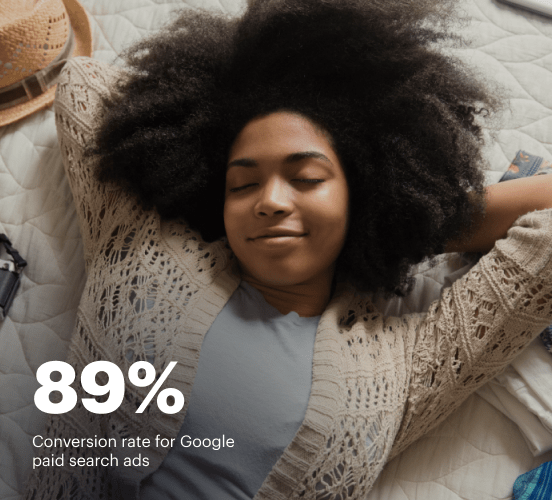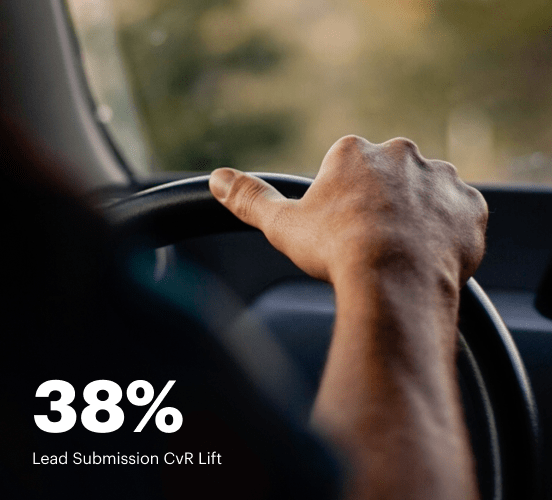Eloqua vs. Adobe Portfolio: the best platform for a seamless web experience
Discover how Eloqua compares to Adobe Portfolio regarding features and usability. Find out which platform provides the competitive advantage your business deserves.
Get startedSee how Instapage stacks up against the competition
| Feature | Instapage | Other builders |
| Drag-and-Drop Tools | ||
| Conversion-optimized templates | ||
| Manual and AI-powered A/B Tests | ||
| AI content suggestions | ||
| Popups and sticky bars | ||
| Canvas and grid blocks | ||
| Reusable and global elements | ||
| Form and popup builders | ||
| Built-in Heatmaps | ||
| Central analytics dashboard | ||
| Ad-to-page personalization and collections | ||
| Contacts, lists, and email | ||
| Dedicated, full-service CRO experts | ||
| Enterprise-ready platform |
Leading the way in building high-performing landing pages





Why Instapage is the smarter choice for your campaigns
Get everything you need to build, scale, and optimize high-converting landing pages—without coding.

Easier page building without coding
Instapage offers a flexible and seamless page creation experience with a library of 500+ conversion-focused layouts, Instablocks®, a drag-and-drop builder, and AI content generation. With technologies like Thor Render Engine®, you can create on-brand, mobile-responsive landing pages that load quickly and start converting during initial visitor clicks.

More insights — better results
Instapage lets you see in detail how each landing page experience and variation is performing so you can make targeted changes that boost page conversions. Use heatmaps for a better understanding of on-page activities, run A/B tests and AI-assisted experiments, and then track and evaluate results within robust analytics dashboards.

More personalized experiences
Instapage lets you quickly create high-performing landing pages tailored to each of your ad campaigns. Deliver personalized experiences for distinct audiences using dynamic text replacement. Effortlessly align specific advertisements to unique pages with AdMaps. Monitor audience-level metrics using our advanced data tools.

Built-in collaboration
Instapage collaboration capabilities bring your entire team together to speed up the process of landing page review, approval, and launch. No more frustrating and unnecessary revisions or edits scattered across emails. Provide instant feedback, conduct real-time page edits, and securely share your pages with outside stakeholders.

Free up time for your business
Invest time into business growth, not busy work. Launch landing pages faster with reusable forms and templates. Build once, reuse forever.
Explore all integrations






Easier page building without coding
Instapage offers a flexible and seamless page creation experience with a library of 500+ conversion-focused layouts, Instablocks®, a drag-and-drop builder, and AI content generation. With technologies like Thor Render Engine®, you can create on-brand, mobile-responsive landing pages that load quickly and start converting during initial visitor clicks.
More insights — better results
Instapage lets you see in detail how each landing page experience and variation is performing so you can make targeted changes that boost page conversions. Use heatmaps for a better understanding of on-page activities, run A/B tests and AI-assisted experiments, and then track and evaluate results within robust analytics dashboards.
More personalized experiences
Instapage lets you quickly create high-performing landing pages tailored to each of your ad campaigns. Deliver personalized experiences for distinct audiences using dynamic text replacement. Effortlessly align specific advertisements to unique pages with AdMaps. Monitor audience-level metrics using our advanced data tools.
Built-in collaboration
Instapage collaboration capabilities bring your entire team together to speed up the process of landing page review, approval, and launch. No more frustrating and unnecessary revisions or edits scattered across emails. Provide instant feedback, conduct real-time page edits, and securely share your pages with outside stakeholders.
Free up time for your business
Invest time into business growth, not busy work. Launch landing pages faster with reusable forms and templates. Build once, reuse forever.
Explore all integrationsGet started with Instapage in a few steps
-
Create your Instapage account
Start with Instapage by signing up via Google or your email. You'll get access to a free 14-day trial to discover Instapage capabilities. Feel free to cancel anytime during the 14-day trial if you decide that our product is not suitable for your business. -
Build and personalize your page
Create your first landing page from scratch or choose a template from 500+ customizable layouts. Use the drag-and-drop builder to add page elements, fonts, and backgrounds, refine content with AI, or add custom HTML, Javascript, and CSS. -
Review and make edits
Collaborate on page designs and streamline review processes. Invite your team members and stakeholders to review, edit, and provide feedback on your landing page. Collaborate knowing your page is confidential and only accessible to authorized users. -
Publish and track page performance
Publish your page to a domain or custom URL. Connect your pages to the ads you've created and track page performance within the analytics dashboard, run A/B tests and AI experiments, analyze results, and continuously optimize your landing page to maintain high conversions.
Eloqua vs. Adobe Portfolio: An Unrivaled Face-Off with an Unexpected Twist
In the fast-paced arena of digital marketing, the choice of tools can feel like navigating a minefield. Marketers today are inundated with options, each promising to streamline efforts and maximize results. Among the myriad of players, two giants stand tall: Eloqua and Adobe Portfolio. Eloqua, renowned for its robust functionalities aimed at lead generation and marketing automation, wields a formidable suite of tools to nurture prospects along the customer journey. On the other side of the ring, Adobe Portfolio emerges as a powerful platform for creatives, enabling the swift creation of stunning online portfolios that captivate audiences. However, as we unpack the specifics, another contender lurks in the shadows: Instapage, with its user-friendly design and comprehensive features tailored for landing pages. This article aims to dissect the strengths and weaknesses of each platform, helping you determine which one can effectively serve your marketing objectives.
Introducing the Titans of Marketing
Eloqua made its mark by focusing on marketing automation, integrating data at every turn to enhance lead scoring and nurturing processes. Its powerful capabilities offer businesses a streamlined approach to managing and analyzing customer interactions. It’s more than just an email marketing tool – it’s a holistic approach to customer engagement. Enter Adobe Portfolio, a creation-friendly powerhouse that crafts visually striking online representations for individuals and businesses alike. It seamlessly integrates with other Adobe tools, making it a go-to for those with a creative flair. Both platforms have carved their niches, with Eloqua excelling in automated marketing campaigns and Adobe Portfolio shining in portfolio presentation and creative showcases. As we delve deeper, let’s not overlook Instapage, a worthy adversary that could steal the spotlight with its specialization in high-converting landing page creation.
Round 1: Features Throwdown
When it comes to features, Eloqua and Adobe Portfolio enter the ring with impressive arsenals. Eloqua is packed with campaign management, analytics, and seamless integration features that can delight any marketer's heart. Conversely, Adobe Portfolio equips users with a sleek platform that allows for easy customization and its integration with Creative Cloud enhances its appeal to designers. But wait! Instapage, the underdog, is lurking behind, ready to jump in with a suite of tools focusing on conversion optimization and A/B testing, emphasizing user experience dramatically. Each platform flaunts its unique strengths, but the question remains: which beast truly reigns supreme in the myriad world of digital marketing solutions?
Round 2: User Experience in the Limelight
User-friendliness is paramount in selecting any marketing tool. Eloqua, while powerful, has a reputation for requiring a steep learning curve; users have likened mastering its myriad features to climbing a mountain. However, once you get a handle on it, the automation capabilities are second to none. Adobe Portfolio, thanks to its intuitive drag-and-drop interface, caters especially well to the visually inclined, enabling portfolio showcases with minimal fuss. Meanwhile, Instapage shines brightly, offering a straightforward user experience that even newcomers can navigate with ease. The learning curve here isn’t just a curve – it’s more like a gentle slope, inviting users to explore without overwhelming them.
Eloqua's Standout Features:
- Comprehensive automation tools for personalized campaigns
- In-depth analytics for tracking customer behavior
- Seamless CRM integration for enhanced lead management
- Customizable landing page designs to maximize engagement
- Robust email marketing capabilities with detailed segmentation
Key Features of Adobe Portfolio:
- Beautifully designed templates for stunning presentations
- Integration with Adobe Creative Cloud for seamless workflow
- User-friendly customization options for unique portfolios
- Mobile-friendly designs that adapt to any device
Common Strengths Shared by Both Platforms:
- Comprehensive analytics for performance tracking
- Integration capabilities with third-party applications
- Focus on user engagement through creative content
- Robust design features to enhance visual appeal
- Support for customization to cater to specific business needs
- Scalability to grow as business needs evolve
In this high-stakes ring, both competitors bring considerable strength. But as we look toward the future, there’s Instapage, lurking nearby with its fresh twist on the game. It stands as a compelling option for marketers who crave simplicity coupled with robustness. Could it outperform both titans in the grand scheme? Let’s keep watching!
Round 3: Performance Showdown
Performance is where the gloves really come off. Page loading speed and mobile responsiveness are crucial factors for user retention. In a digital world where attention spans are shorter than a fighter’s knockout punch, slow-loading pages can feel like molasses in winter; it's frustrating and can cost potential conversions. Eloqua and Adobe Portfolio both boast respectable speeds, but nuances exist. Eloqua’s powerhouse capabilities might slow it down slightly due to extensive processing, while Adobe Portfolio tends to cater faster due to its lightweight designs. Yet here’s where Instapage shines, emphasizing lightning-fast load times and rapid deployment, making it a top pick for ensuring user engagement in today’s fast-paced environment.
Round 4: Support Resources Rumble
A reliable support system is the unsung hero in any great tool’s repertoire. Eloqua offers a range of support channels, from detailed documentation to live support, ensuring users can navigate challenges effectively. Adobe Portfolio also provides an impressive library of tutorials and community forums for users seeking assistance. Instapage? It brings a full-service customer care experience, offering chat support and extensive resources to help navigate the platform while ensuring marketers feel empowered by their tools.
Round 5: Pricing Showdown
Eloqua's Pricing Strategies: A Smart Investment or Not?
- Tiered pricing that scales with business needs
- Includes advanced features in higher tiers
- Potentially high upfront costs considering features
- Value-adjusted pricing based on user needs
Adobe Portfolio's Pricing Tactics: What to Expect?
- Affordable options for creatives on a budget
- Value-rich features that align with creative services
- Free tier available for limited usage
- Tiered pricing offering expanded capabilities for businesses
- Monthly billing options for flexibility
When it comes to pricing strategies, both Eloqua and Adobe Portfolio present contrasting approaches that can suit different needs. However, Instapage carves out a niche with its competitive pricing structures that offer extensive features at a reasonable cost, making it one of the most flexible options available. Judging by sheer value for money, Instapage is a strong contender here.
Providing clarity on pricing plans, here’s a sneak peek: while Eloqua charges a premium for its expansive toolbox, Adobe Portfolio keeps it budget-friendly with various options, including a free tier. Choosing wisely in this landscape can determine not only which features are affordable but can also unearth those hidden gems that truly deliver results without unexpected costs.
Let’s Not Forget About Instapage...
Instapage emerges as the unsung hero, quietly watching the competition unfold, equipped with solutions designed specifically for high-converting landing pages. With features tailored to provide users with exceptional experiences, its template diversity and A/B testing capabilities make it a formidable ally in harnessing effective marketing stratege for optimal conversions. Its keyword-focused landing pages often translate into impressive lead generation outcomes, offering something both Eloqua and Adobe Portfolio can’t easily match – a laser focus on conversion. The unique value propositions of Instapage are appealing, paving the way for businesses to achieve previously unreachable heights.
In the end, the journey to selecting a platform doesn’t have to be overwhelming. Understanding the strengths and limitations of each can light the path ahead. As you contemplate which platform to choose, remember that each has its merits – Eloqua, Adobe Portfolio, and Instapage. The right choice can empower you to not only attain your personal or business goals but also transform your approach to digital marketing. So, let curiosity guide you as you explore your options with Instapage – it might just be the next powerful tool that helps you soar.