People spend more time than ever on their phones, and 20% of that time is spent either on Facebook or Instagram. Naturally, this is how people discover new things, learn information, and make buying decisions. As a digital marketer, that means you must deliver fast-loading and engaging mobile experiences.
That’s why Facebook collection ads were created — to help you capture the attention of mobile shoppers and make it easier for them to discover, browse, and purchase in a more immersive way.
What are Facebook collection ads?
Facebook collection ads are a mobile-only format, designed to maximize the mobile user experience. Ads are found on both Facebook and Instagram. People who tap on collection ad are seamlessly taken to a fast-loading, fullscreen experience to browse or learn more about the ad offer:
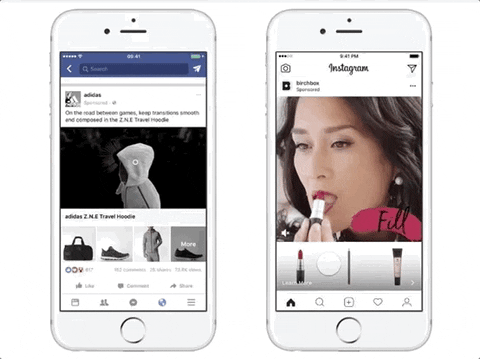 This visual, landing page is powered by Instant Experience, so prospects don’t necessarily have to leave the Facebook or Instagram app to learn more:
This visual, landing page is powered by Instant Experience, so prospects don’t necessarily have to leave the Facebook or Instagram app to learn more:

How do Facebook collection ads work with Instant Experience?
Collection ads and Instant Experience work together to:
1. Generate intent
Collection ads drive discovery and attention by pairing media with relevant products for a more engaging mobile experience:

2. Nurture intent
After clicking the ad, users land on an Instant Experience ad that initiates engagement and nurtures interest and intent:

3. Harvest intent
Instant Experiences then send prospects to your website, landing page, or app, which helps convert intent into action:

This process is ideal for retail, travel, dining, and any other ecommerce company with a lot of product visuals to show prospects.
Ad specs
Collection ads on Facebook feature a cover image or video, followed by 4 product images. On Instagram, they only feature 3 product images. On both platforms, the cover image or video is the first media asset from your full-screen experience.
There are also many other specifications and recommendations, including character limits and image size for Facebook collection ads.
Design specifications
Ad copy
- Headline: 25 characters, appearing above the product images (not supported or visible on Instagram)
- Body: 90 characters, appearing above the main creative
Video
- Aspect ratio: 16:9 or 1:1
-
Video: H.264 video compression, high profile preferred, square pixels, fixed frame rate, progressive scan
- Audio: Stereo AAC audio compression, 128 kbps
Image
- Aspect ratio: 1.9:1 (16:9 or 1:1 on Instagram)
- Size: 1,200 x 628 pixels
Slideshow
- Aspect ratio: 16:9, 1:1, or 2:3 (automatically crops to 1:1 if each image is a different size)
- Audio: Stereo AAC audio compression, 128 kbps
- Music: WAV, MP3, M4A, FLAC, OGG (Note: You must have all legal rights necessary to use a song in your ad)
Supported objectives
- Traffic
- Conversions
- Catalog sales
- Store visits
Templates
- Instant Storefront
- Instant Lookbook
- Instant Customer Acquisition
- Instant Storytelling
Note: For the all-in-one list of advertising specs on every major platform — dimensions, file formats, examples, and more — refer to the Instapage digital advertising specs guide.
How do the objectives help determine which template to use?
To choose the best template for your ad, you must consider your objectives. Here are some guidelines to help:
Instant Storefront
This template resembles the layout of a lifestyle magazine:

Use the Instant Storefront template if you:
- Have a catalog of four or more products
- Want to display your products in a grid so people can browse them in one place
- Have one main video or image to highlight, followed by other related products
- Want to drive people to your website or app to make a purchase
- Want to dynamically organize products from your catalog into relevant groupings like “Suggested for You” and “Most Viewed”
Instant Lookbook
This template is ideal for fashion and other ecommerce brands:

Use the Instant Lookbook template if you:
- People see your products in action
- Create a digital version of an existing print catalog
- Want to tell a strong brand story while also encouraging product sales
Instant Customer Acquisition
This template functions as a mini landing page with a clear CTA button:

Use the Instant Customer Acquisition template if you:
- Want to drive conversions on your mobile landing page
- Want people to take a specific action on your website
- Have high-quality images or videos that highlight your offers
Instant Storytelling
This template focuses on video:

Use this template if you:
- Want to give people an engaging way to explore your business
- Have interesting images or videos that tell a strong brand story
- Want to encourage people to learn more on your website or app
Collection ads best practices
1. Choose featured products wisely
In the Product section of setup, you decide how the 4 product images will show on your ad: dynamically or in a specific order. By selecting “Order dynamically,” you enable Facebook to choose 4 products from your catalog and product set, and display them based on popularity or likelihood of purchase:

You need at least 4 products in your set to create a collection ad, but it’s recommended to use a much larger product set (50+), in case products go out of stock.
“Choose a specific order” allows you to select 4 specific images from your product set, by entering the names, product IDs, color variation, etc. of the products you want to add:

Selected product images aren’t ranked by likelihood of purchase in this case, but rather, the order you select them. Facebook recommends choosing a variety of products to appeal to more viewers.
2. Select the best cover visual
Cover videos typically generate up to 20% better interaction rates on collection ads than cover images. If your company doesn’t have any video assets, you can turn multiple images into an auto-playing slideshow of images, which performs just as well.
It’s also a good idea to use images and videos with people using the product, as these have been found to result in 3-5% higher click-through rates over time.
3. Focus on retargeting
Although collection ads have great conversion rates, not everyone will click through to your site. However, you can specifically retarget these individuals by creating custom audiences, and reminding them why they wanted to solve a problem with your product or service in the first place.
4. Drive traffic with external links
After clicking the ad and opening the full-screen Instant Experience, users can go to other pages (a product page, sales page, landing page, etc.) by adding a CTA and external link to your campaign.
Smile Direct Club has their campaign set up perfectly, with the collection ad first:

Then the Instant Experience with a CTA button:

And finally a lead capture page that offers a free smile assessment:

Keep in mind, when you add a link to your ad, be sure to include a URL parameter so you can identify where your ad traffic is coming from.
5. Continually test your ads
Always A/B test ad elements, including:
- Headlines
- Offers
- Ad copy
- Cover visuals
- Product images
While best practices are helpful, they don’t guarantee desired results. Be sure to continually test and optimize your ads and their various elements for the highest possible ROI.
Case studies
Collection ads can benefit many industries because as long as a company has product visuals to show, this ad format works. These three brands are prime Facebook collection ads examples:
1. Dollar Shave Club
To reach new audiences and drive member signups, Dollar Shave Club repurposed some of their existing ad creative targeting US men aged 18-65:

Once clicked, they entered an interactive and engaging full-screen Instant Experience.
Using the same creative, Dollar Shave Club tested and compared the collection ad campaign against its traditional link ads. From May 15–30, 2017 the test resulted in:
- 1.5X increase in new subscriptions
- 30% decrease in cost per subscription
- 1.6 million people reached
2. GameStop
Hoping to increase online and in-store product sales during the busy holiday shopping season, GameStop wanted to grab shoppers’ attention and promote multiple game products. They ran a series of six engaging collection ads that focused on the company’s holiday “Game Days Sale.” Each ad included four product images showcasing various games and consoles, with the messaging, “Up to 50% off the biggest games of the year:”

GameStop targeted the ads to a Custom Audience of PowerUp Rewards members in the US and a lookalike audience with characteristics similar to rewards program members. Once clicked, people went to a product page for additional information.
The results of this holiday campaign (December 17–24, 2017) showed:
- 7.5X increase in incremental ROAS
- 4% incremental lift in conversions
- 6% incremental lift in sales
3. Adore Me
After a year-long hiatus from Facebook advertising, Adore Me returned with a revamped strategy to use the collection ad format to showcase its swimwear and increase online sales of its 2017 collection.
The company used a lifestyle cover image of a woman in a colorful bikini, and thumbnails of similar images, highlighting various pieces from the brand’s spring and summer line:

When clicked, the ad sent prospects to the online swimwear category page on the brand’s website. The campaign generated more sales at a lower cost than expected. Between March–April 2017, the campaign achieved:
- 20% increase in website conversion rate
- 32% lower CPA than goal
- 23% of total purchases resulted from the collection ad
Complete your ad set with more options
Facebook Collection Ads complement any digital marketers advertising strategy by offering an engaging ad format that extends into a full-screen, interactive experience. Create the most optimized collection ad by referring to the Instapage digital advertising specs guide for the most up to date ad specs and targeting options. You can also sign up today for a 14-day trial and see the impact Instapage has on your campaign results!

Try the world's most advanced landing page platform with a risk-free trial.
